

HyperX 2025 Software Release: Version 2025.1.4
Continuously improving your stress analysis and design workflows
Section Cuts
Section cuts are the engineer’s tool for better understanding the loads and stiffnesses of a structure. Version 2025.1.4 streamlines HyperX’s Section Cut workflows with new features and improvements:
- Native Section Cut Loads Plots – Create, customize, and view VMT Diagrams, Envelope Plots, and Potato Plots without having to leave HyperX
- Bulk Section Cuts Loads Export – Export section cut loads for multiple section cuts and load cases with various customization settings
- Performance Improvements – Significant performance improvements to section cut load calculation processes
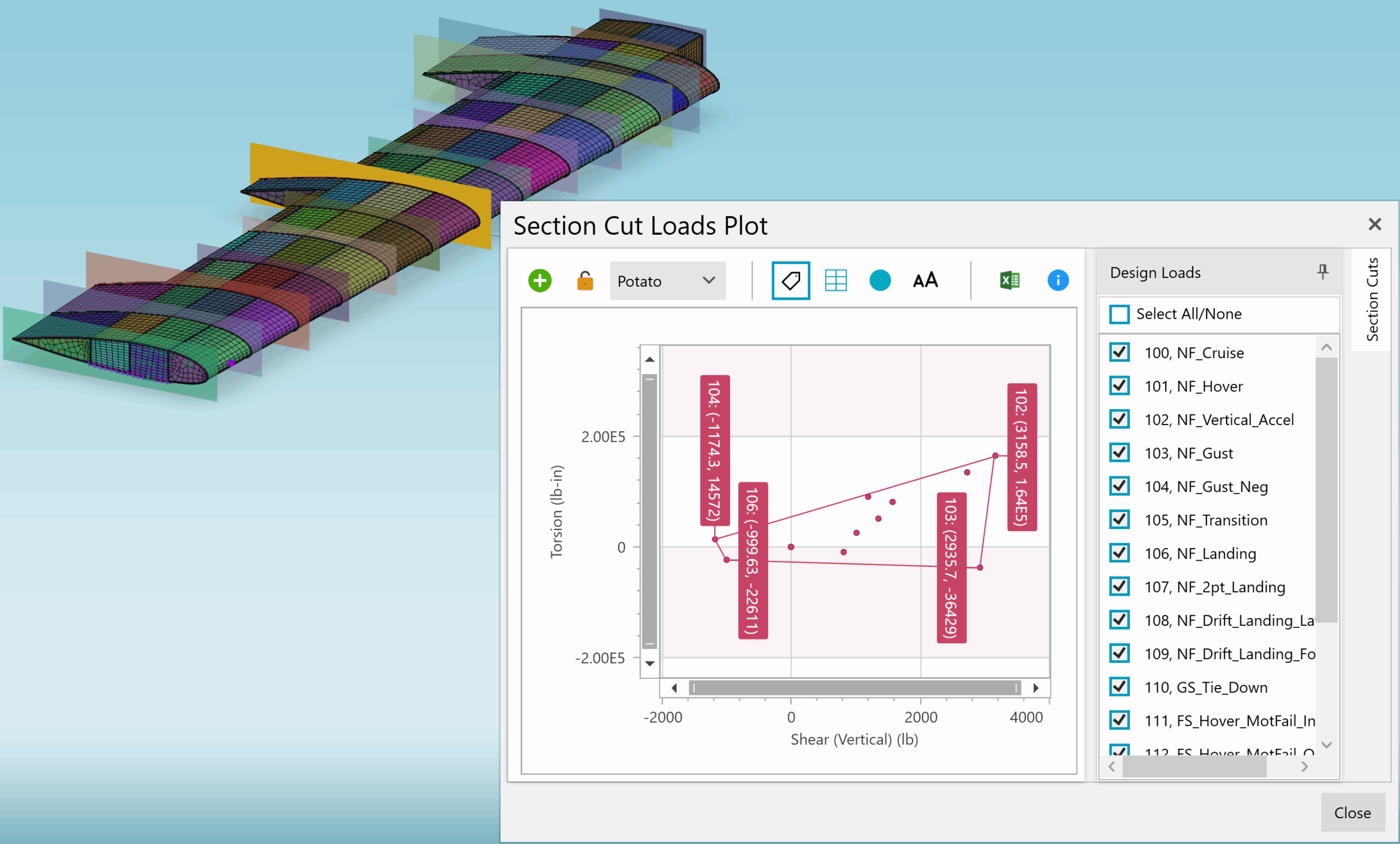
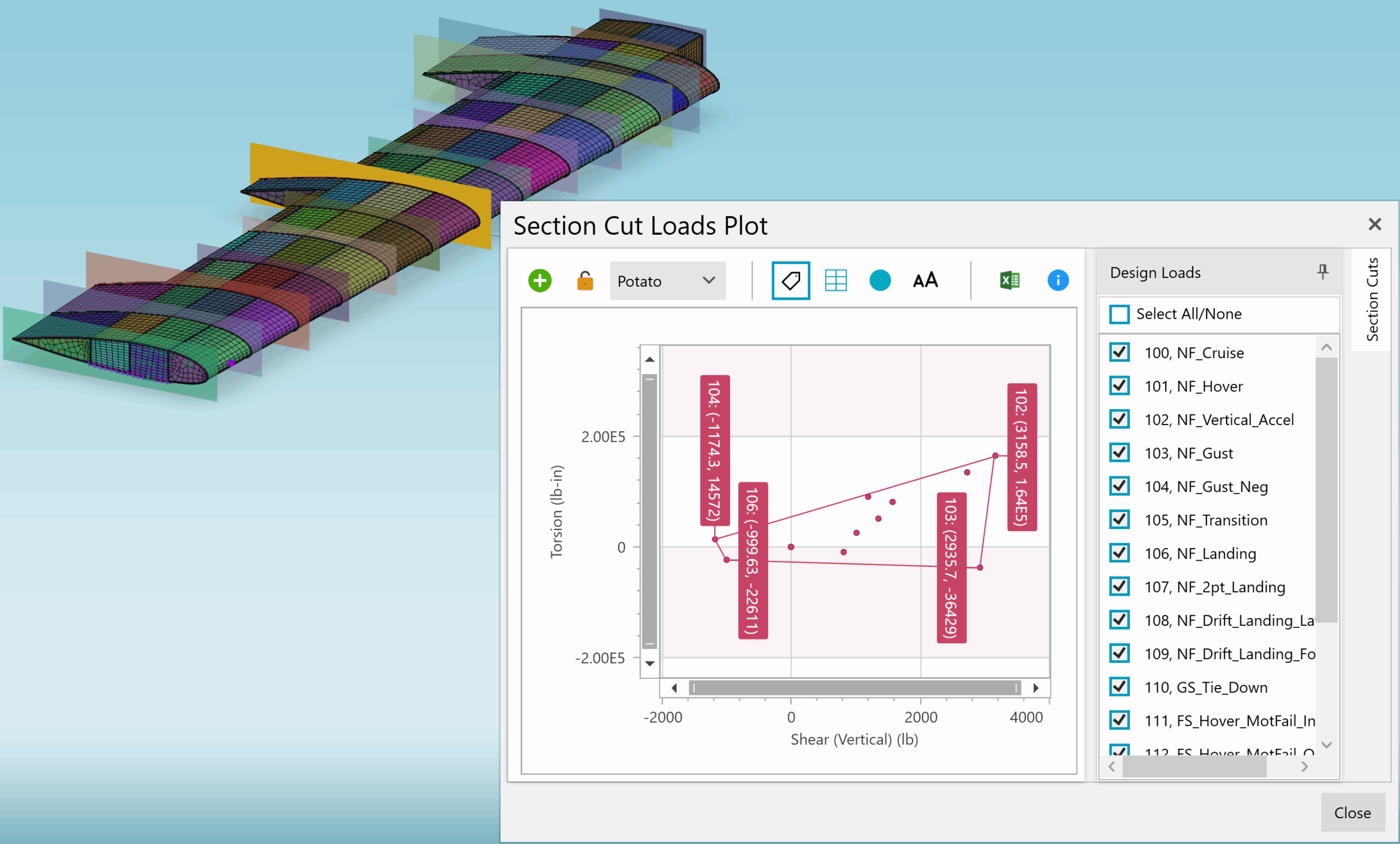
Legend
The Legend is the primary tool for reviewing both input and output data directly on your model. Version 2025.1.4 includes several updates to this tool, including:
- New plotting options (Laminate Stacking Sequence, Controlling Object, CAD, and more)
- Legend histogram and improved bin count options (back by popular demand of HyperSizer users!)
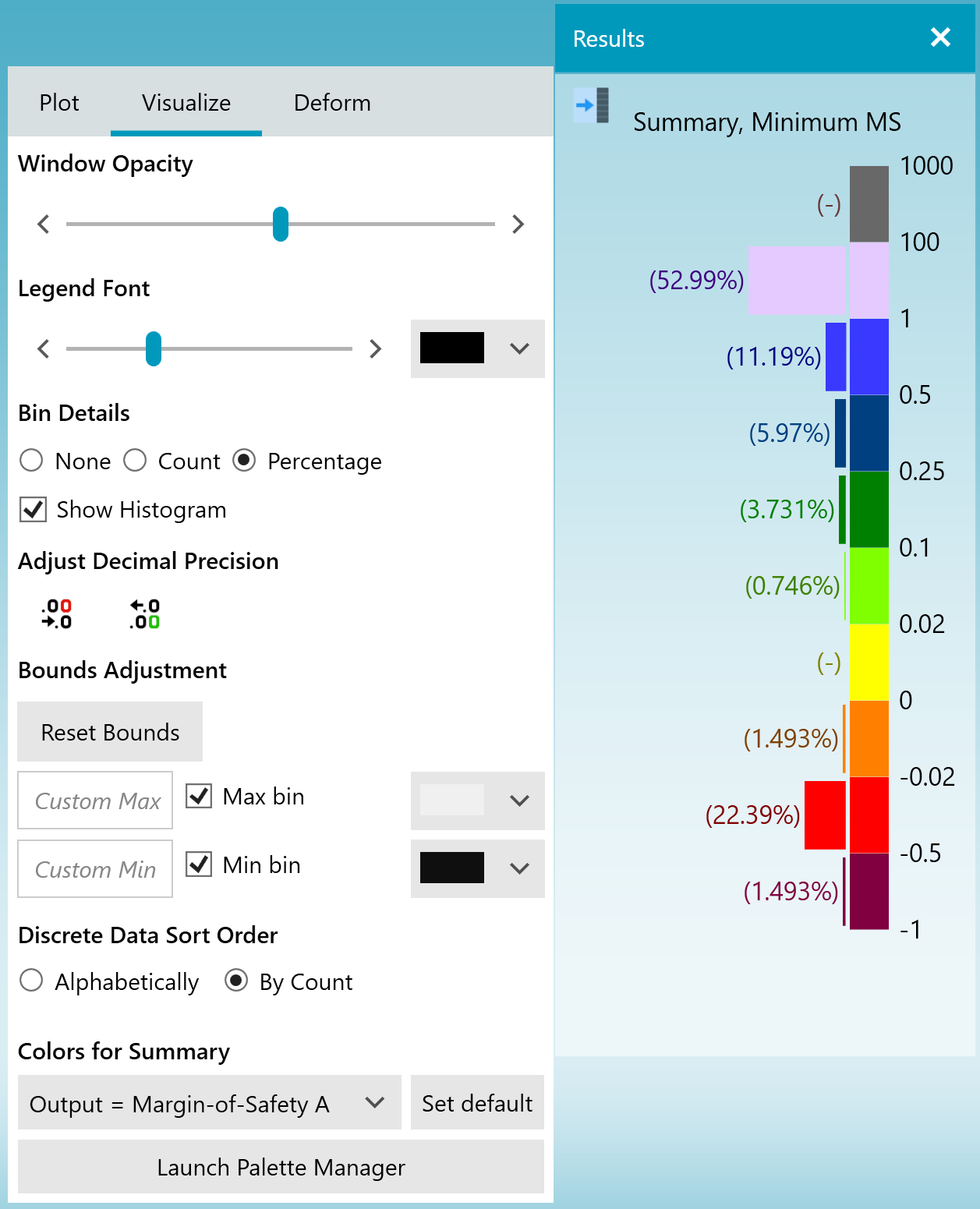
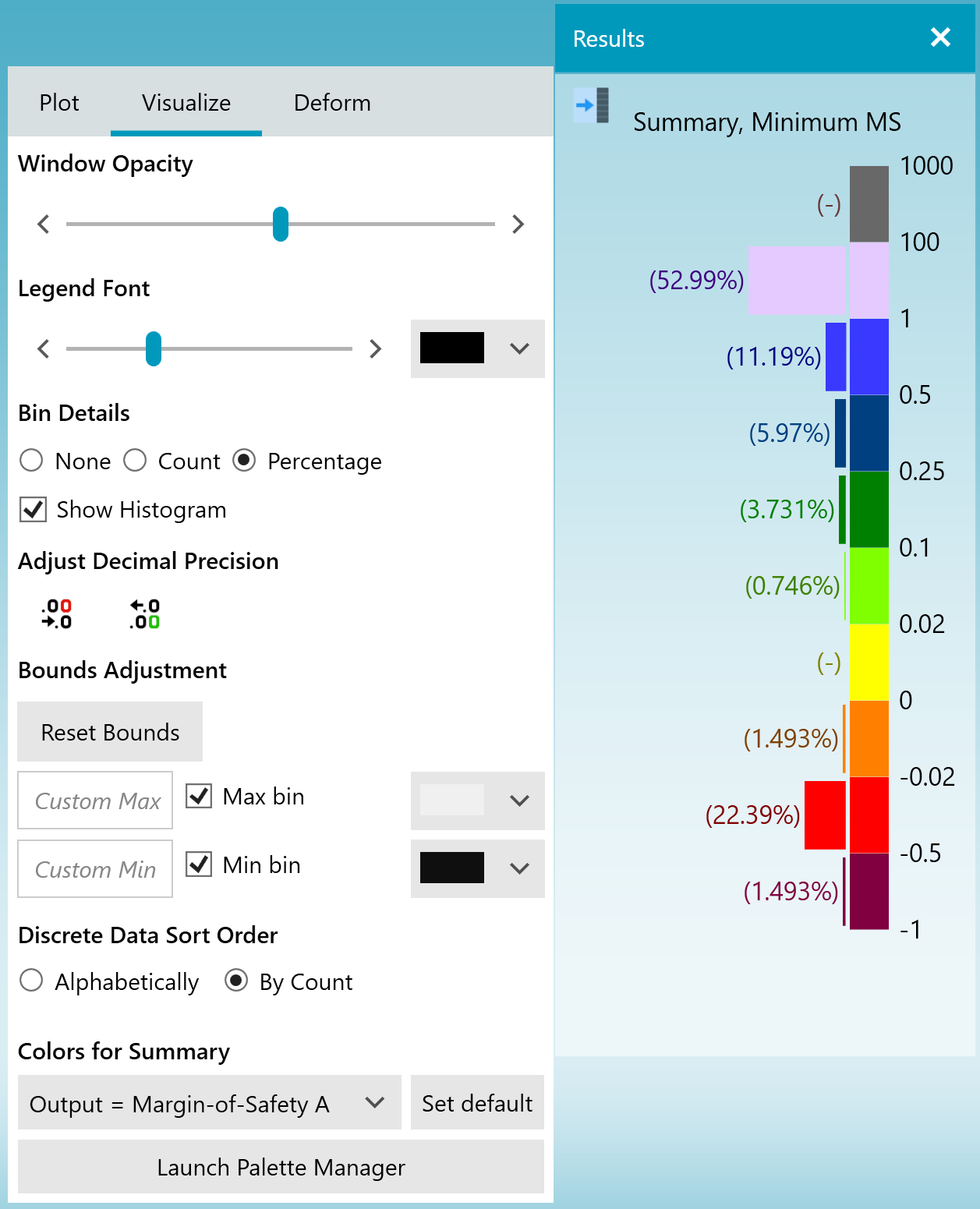
HyperFEA
HyperFEA™ automatically iterates FEA solutions and HyperX sizing – used to converge load paths and enforce global deflection, buckling, or frequency requirements. This long-standing tool is continually improving, which, in Version 2025.1.4 includes:
- Batch Mode – New capabilities for customizing solver execution including running many FEMs through your solver in parallel and allowing better HPC integration.
- Finish with Analysis – Automatically run a margin assessment (not sizing) corresponding with the last loads imported from the FEA solve to sync loads and margins at the end of HyperFEA™ runs.
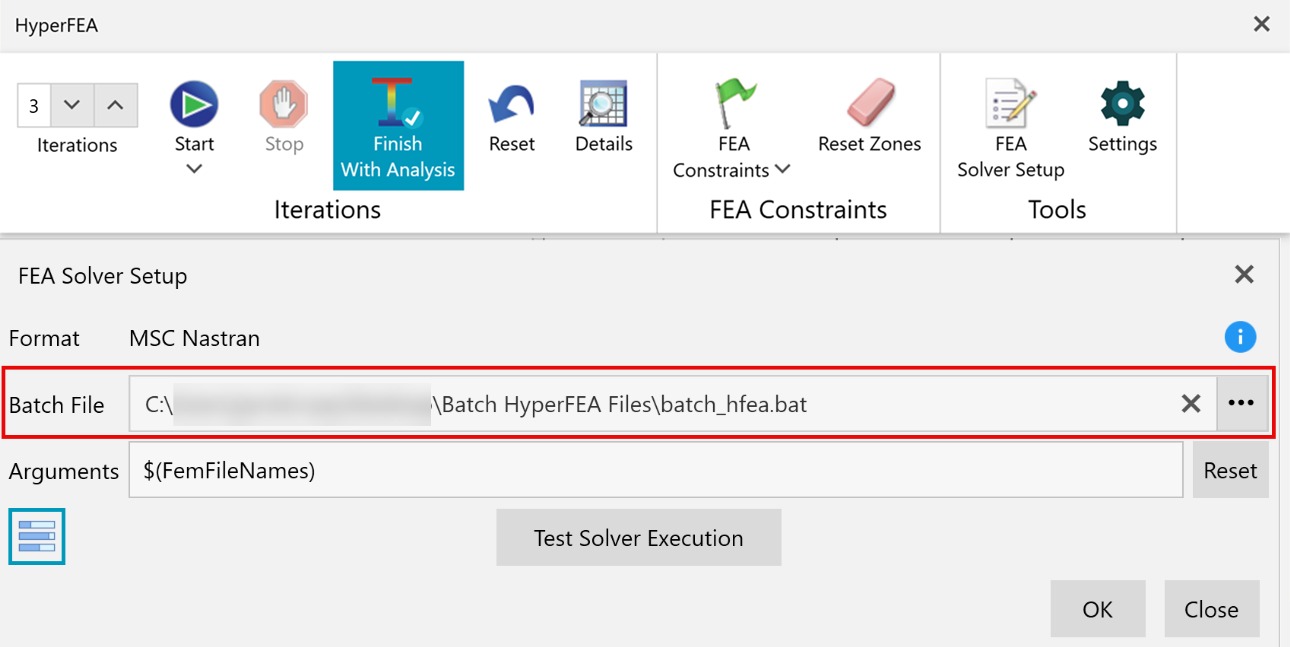
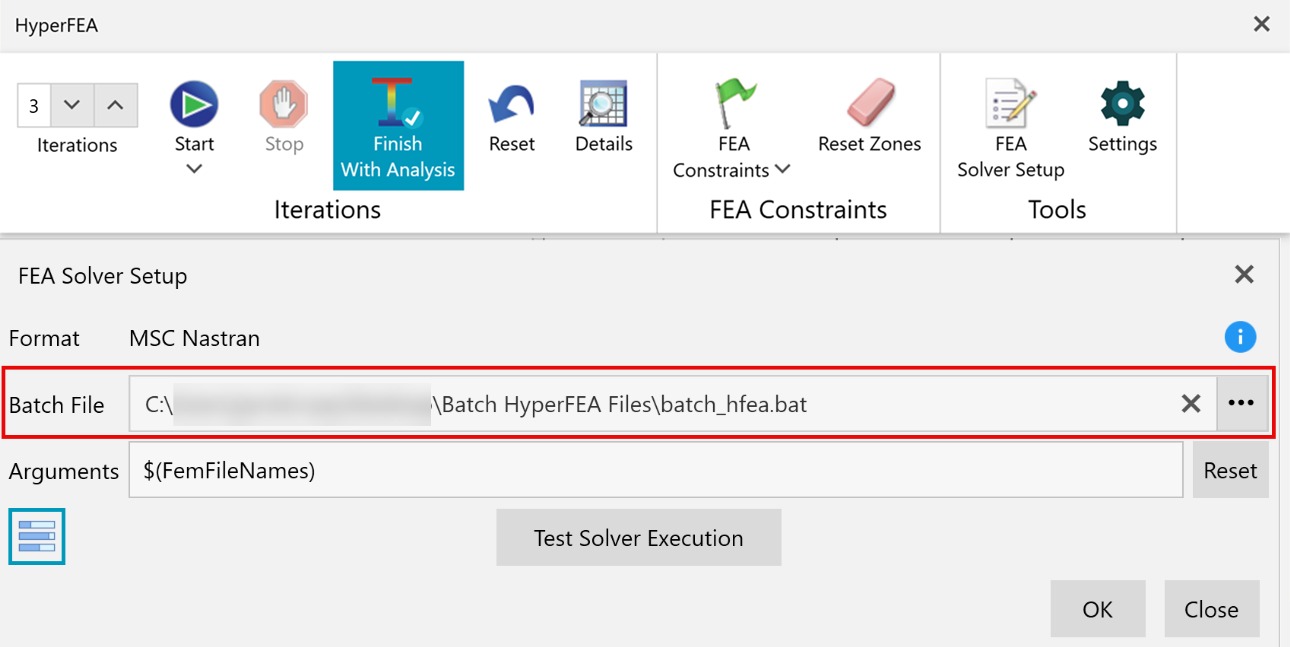
Digital Thread (CAD and Ply Workflows)
In Version 2025.1.4, HyperX’s CAD and Composites workflows have been greatly expanded with new features and integrations to better connect HyperX with the other tools that you use. Some notable improvements:
- More CAD import and export formats including: .JT, .x_t, .x_b, .prt (NX CAD), and .CATPart (CATIA)
- More ways to create, modify, and measure CAD entities directly in HyperX
- Ability to export labels and measurements from HyperX to CAD software as Product Manufacturing Information (PMI)
- New import and export formats and settings for plies
- Refined Ply Manager design that’s easier to use and integrate with CAD
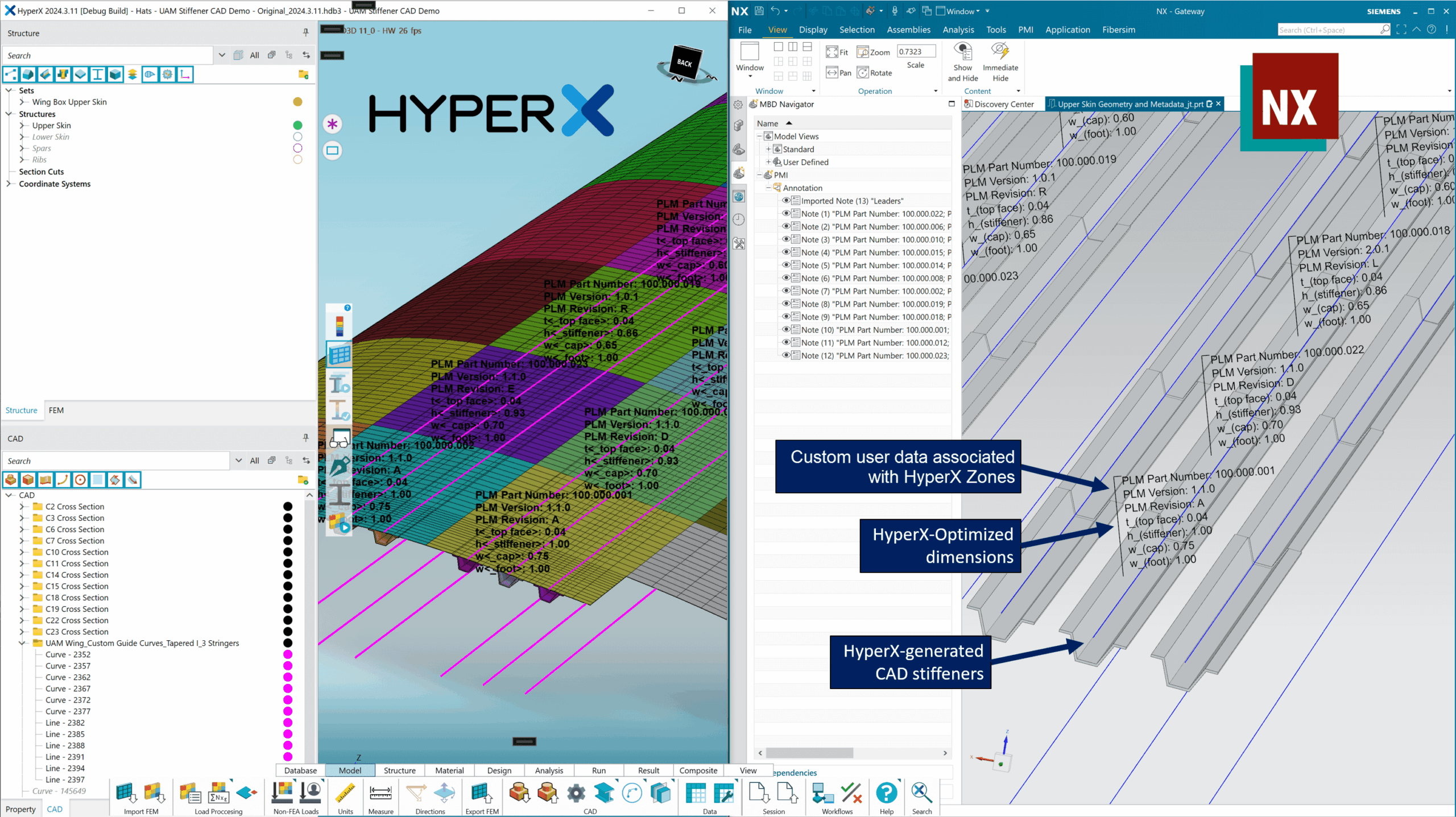
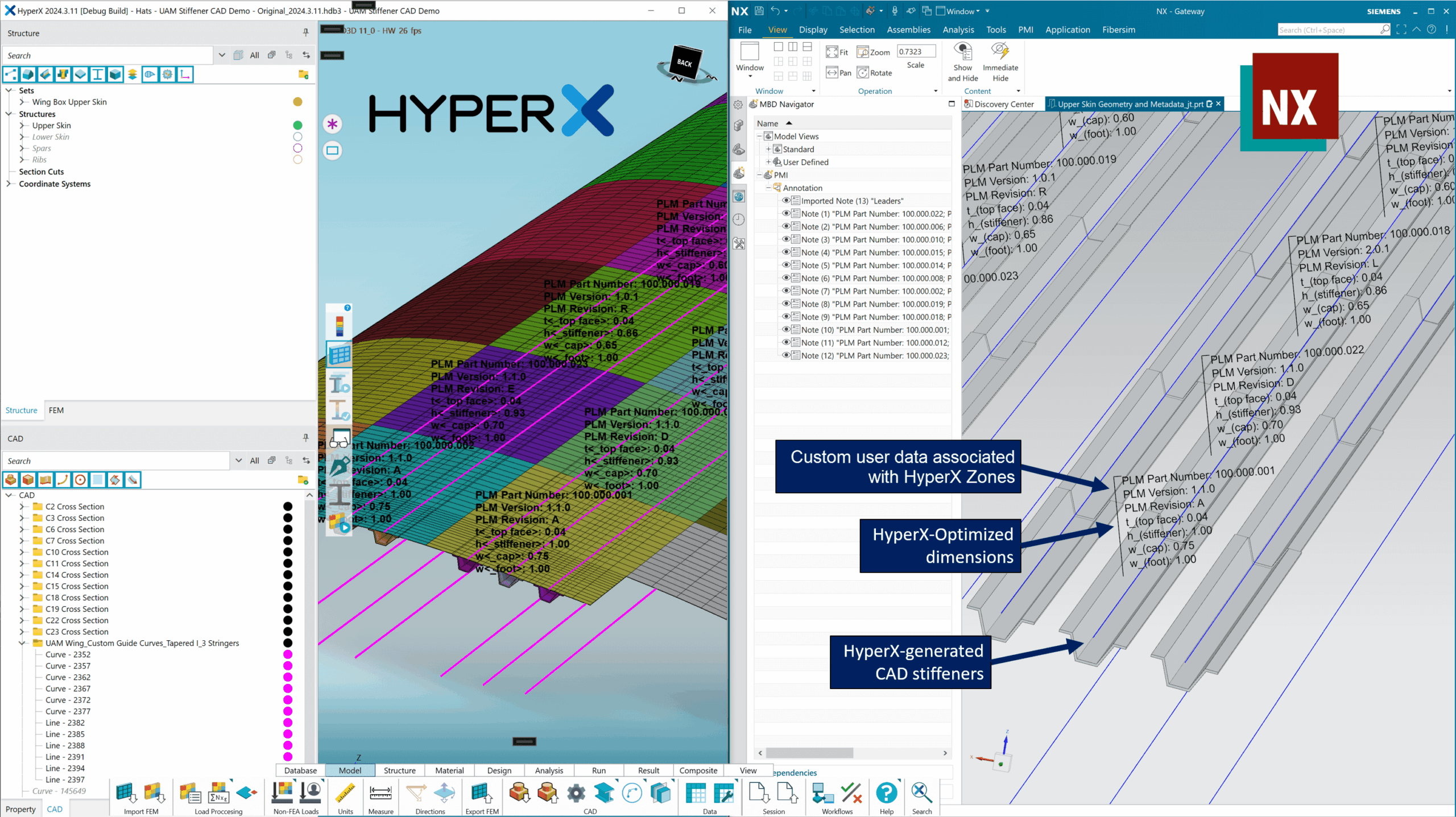
Performance Enhancements
The HyperX User Interface has undergone extensive improvements to support working with large models. Users with large, complex models should notice quicker and more responsive:
- Model load
- Selection
- Hide/Show visibility
- Structure Creation
Other Significant Developements
- Support for license server management on Linux Server
- Improvements to HyperXpert plot generation and visibility options
- Improvements and additions to the Scripting API
- New hotkeys for showing/hiding elements
- Select-by-ID feature
- Improved design validation
- New diagrams and reference images on various forms
