

HyperX 2024 Software Release: Version 2024.2
Continuously improving your stress analysis and design workflows
HyperXpert
HyperXpert, the native HyperX design of experiments tool, has undergone significant improvements since its debut in version 2024.1. These improvements work to make the tool both more performant and user friendly. Some specific highlights:
- “Limit Design Space” functionality that improves speed 10x by avoiding returning multiple very-similar candidates
- Plotting by geometric variables such as stiffener spacing in addition to any unlinked variables
- Structure- and set-based plotting modes
- Import runset data from another database
- Improvements and simplification to plot form user interface
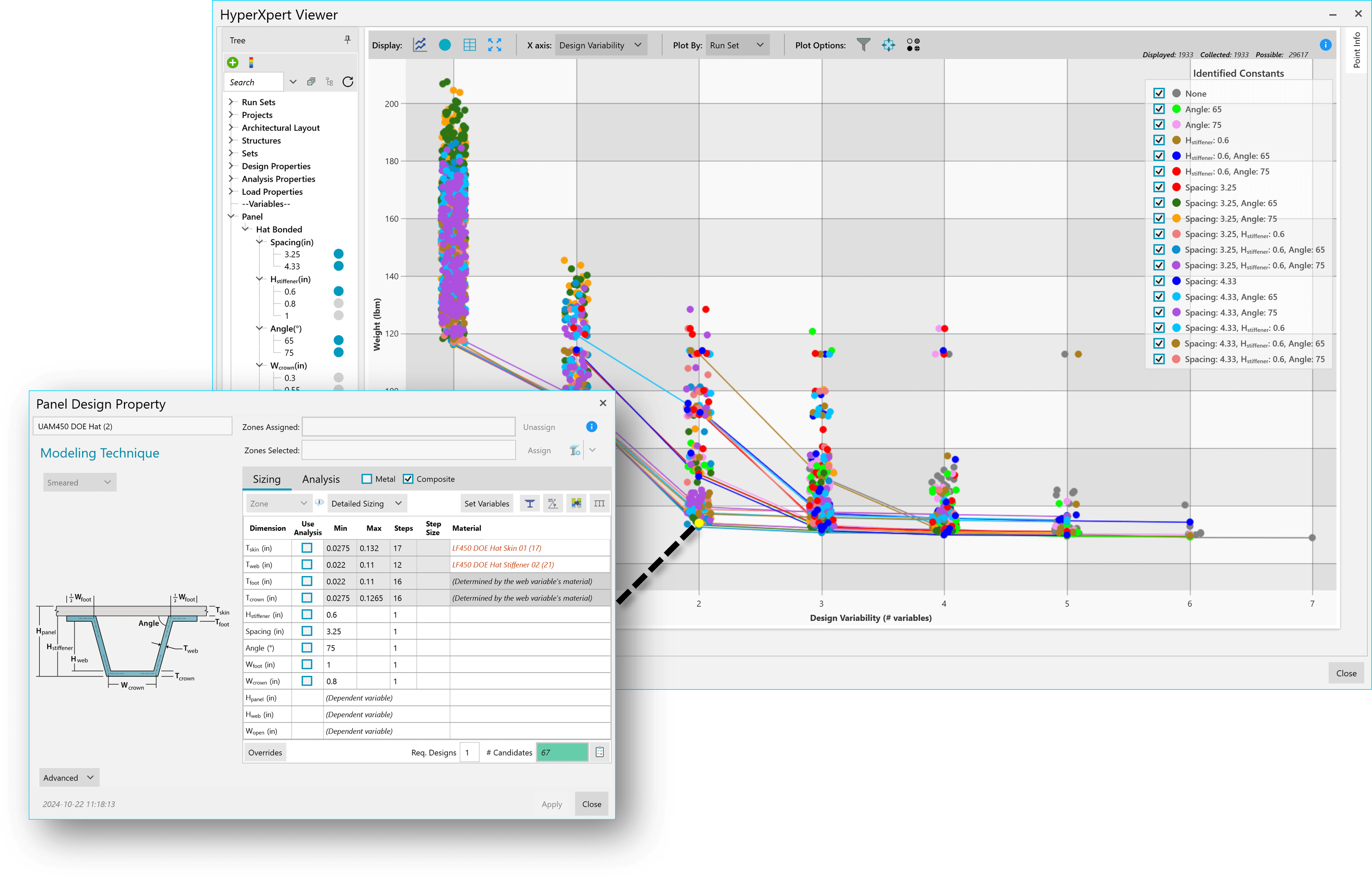
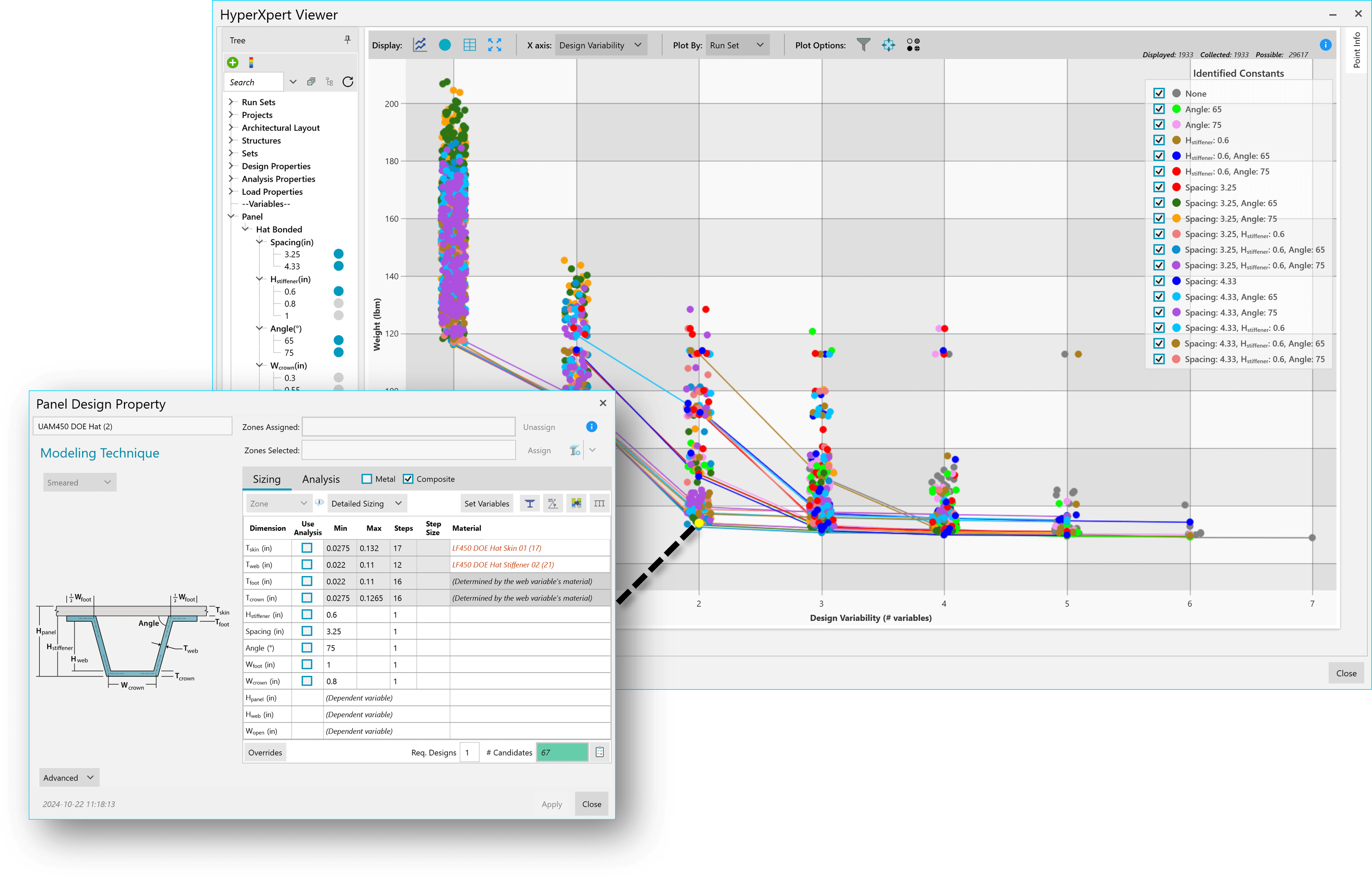
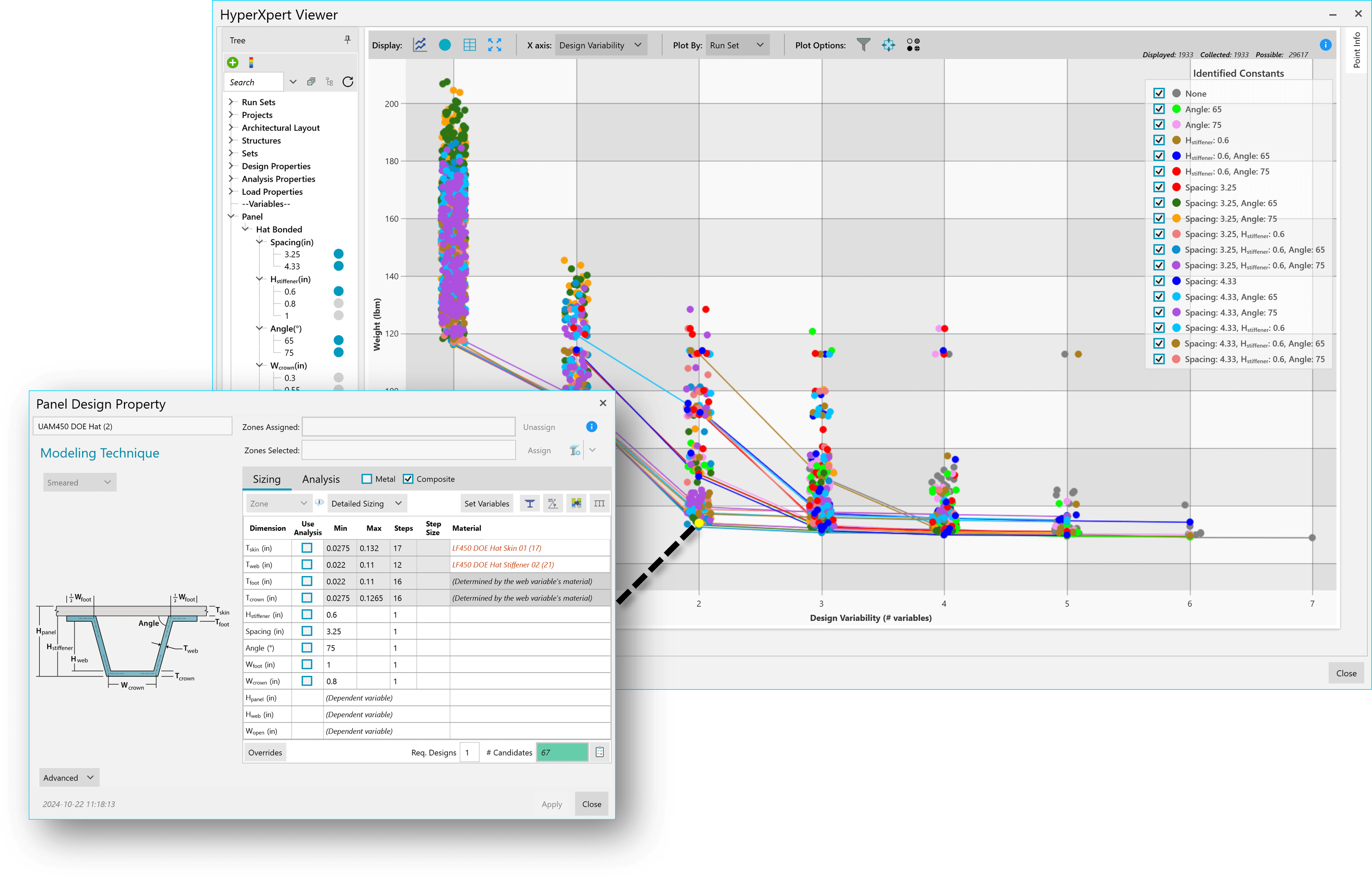
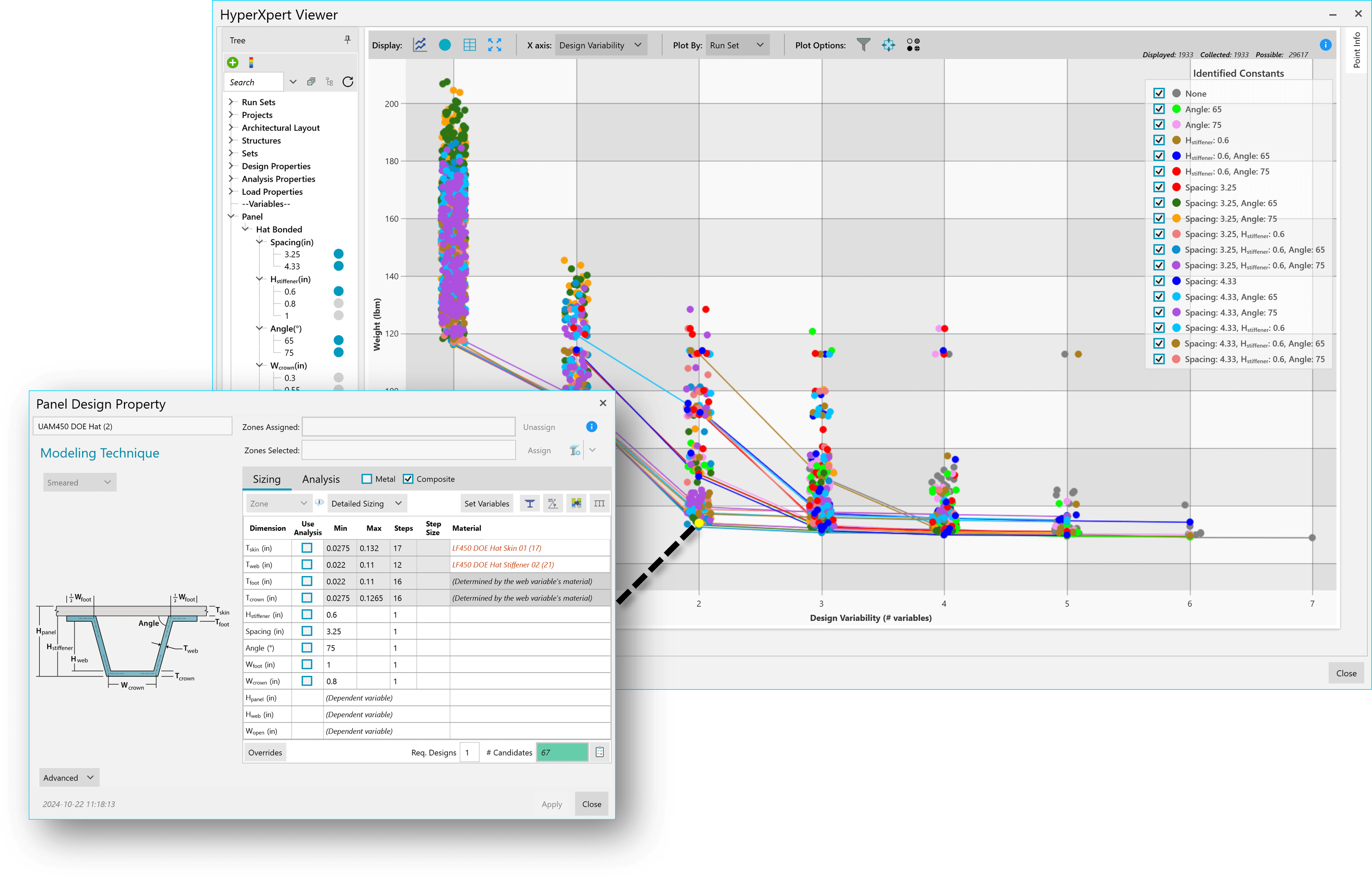
CAD
To support the ongoing digital thread efforts by Collier Aerospace and HyperX Software, several new CAD creation mechanisms have been added for curves, planes, points, etc. We’ve also added mechanisms for interacting with CAD entities in the interface, including:
- General-purpose measuring tool and ability to save measurements
- Ability to query CAD data in the watch window
- Intersection and splitting operations
FEM / FEA
The most powerful HyperX workflows depend on the ability to interact with your finite element model and corresponding FEA solution. We are constantly working to ensure stability, performance, and usability. For version 2024.2.12 this includes new ability to support:
• Nastran/Optistruct CBEAM, CQUAD8, CTRIA6, CQUADR, CTRIAR element types
• Abaqus 2024
• (Improved support for) MSC Nastran element sets
There have also been significant performance improvements for interacting with large models, including:
• Initial model load
• Interaction with the FEM tree
• Allow sizing/analyzing even if FEA result files are missing, as long as forces have been imported
• Reduce frequency of unnecessary preview FEM regeneration
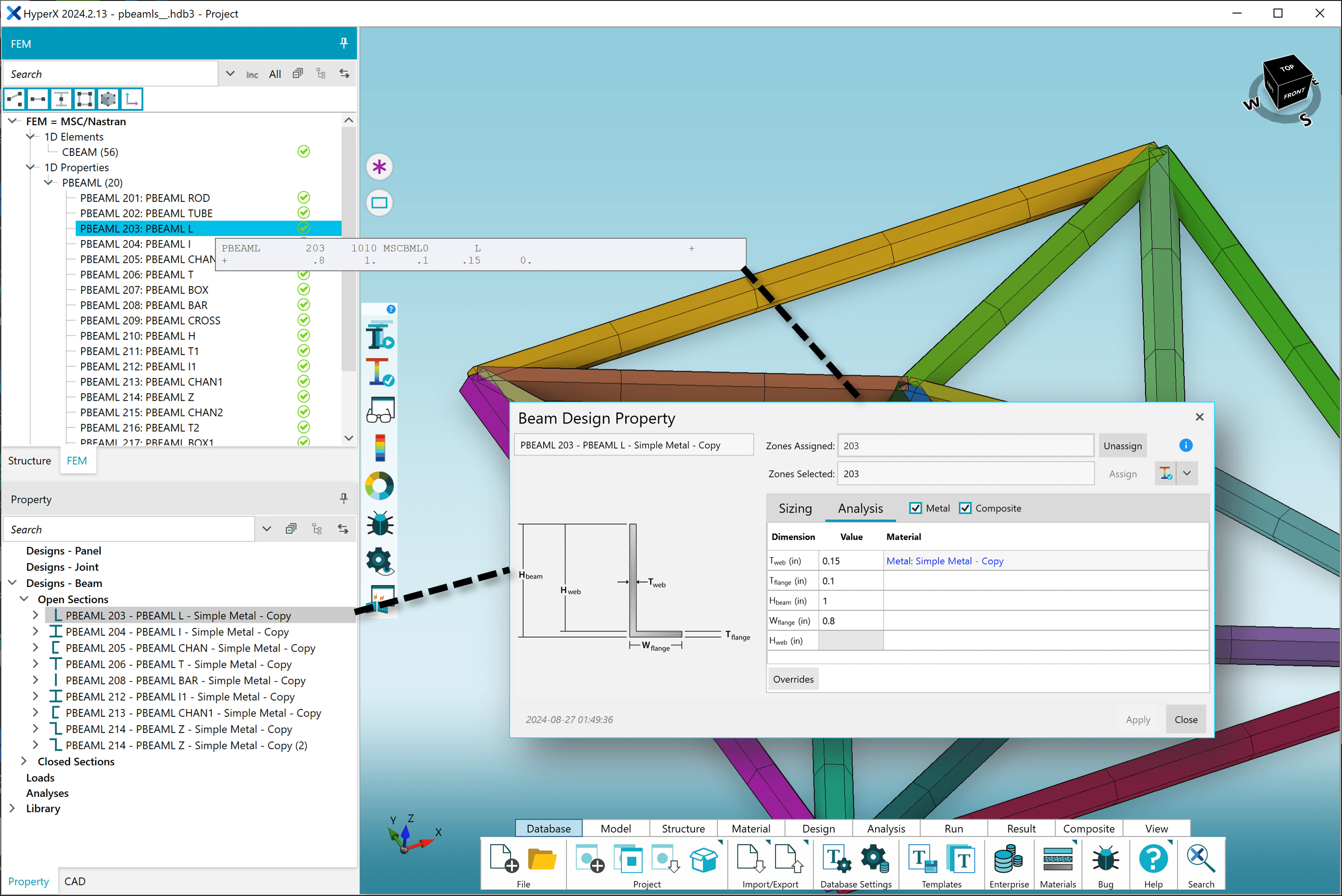
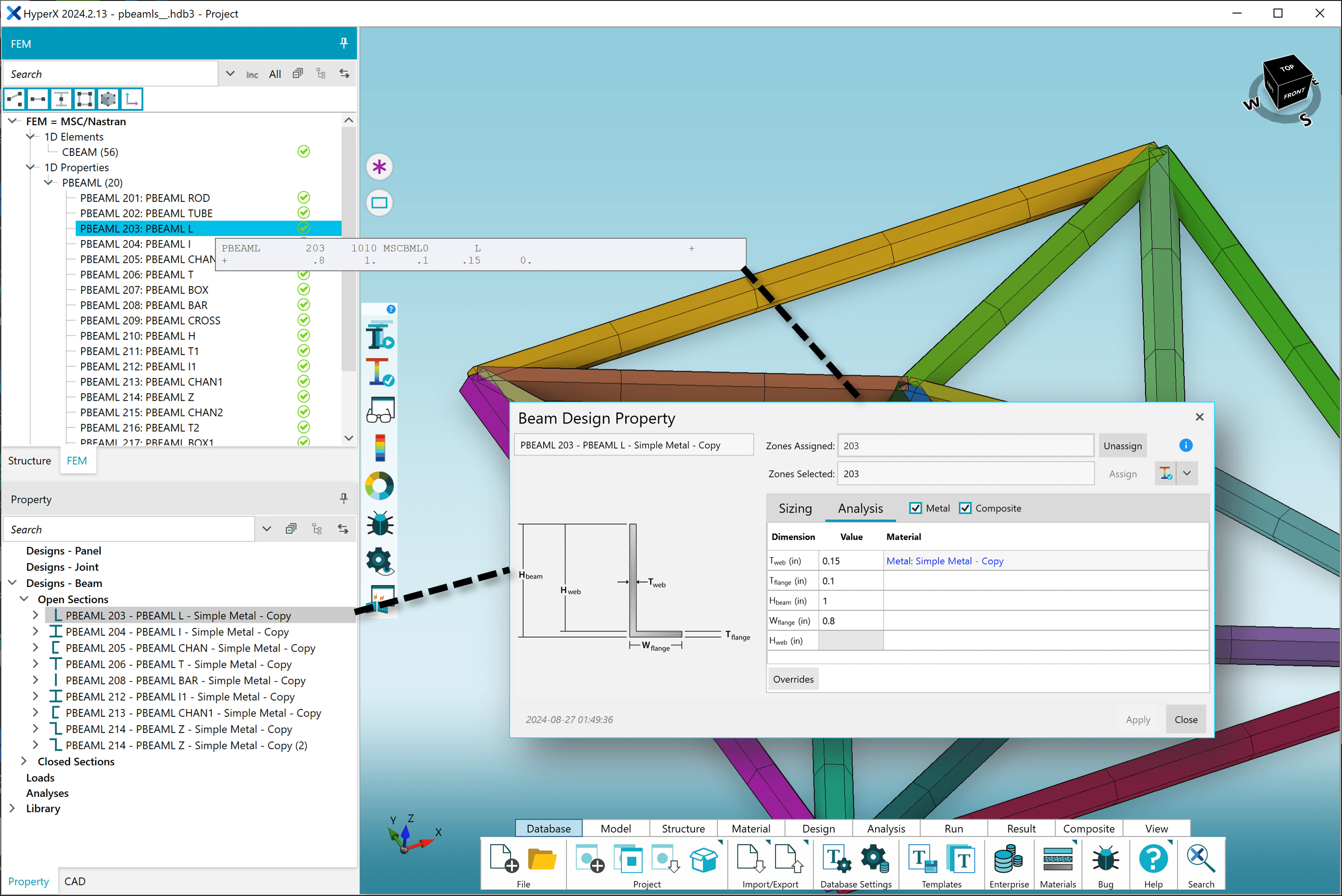
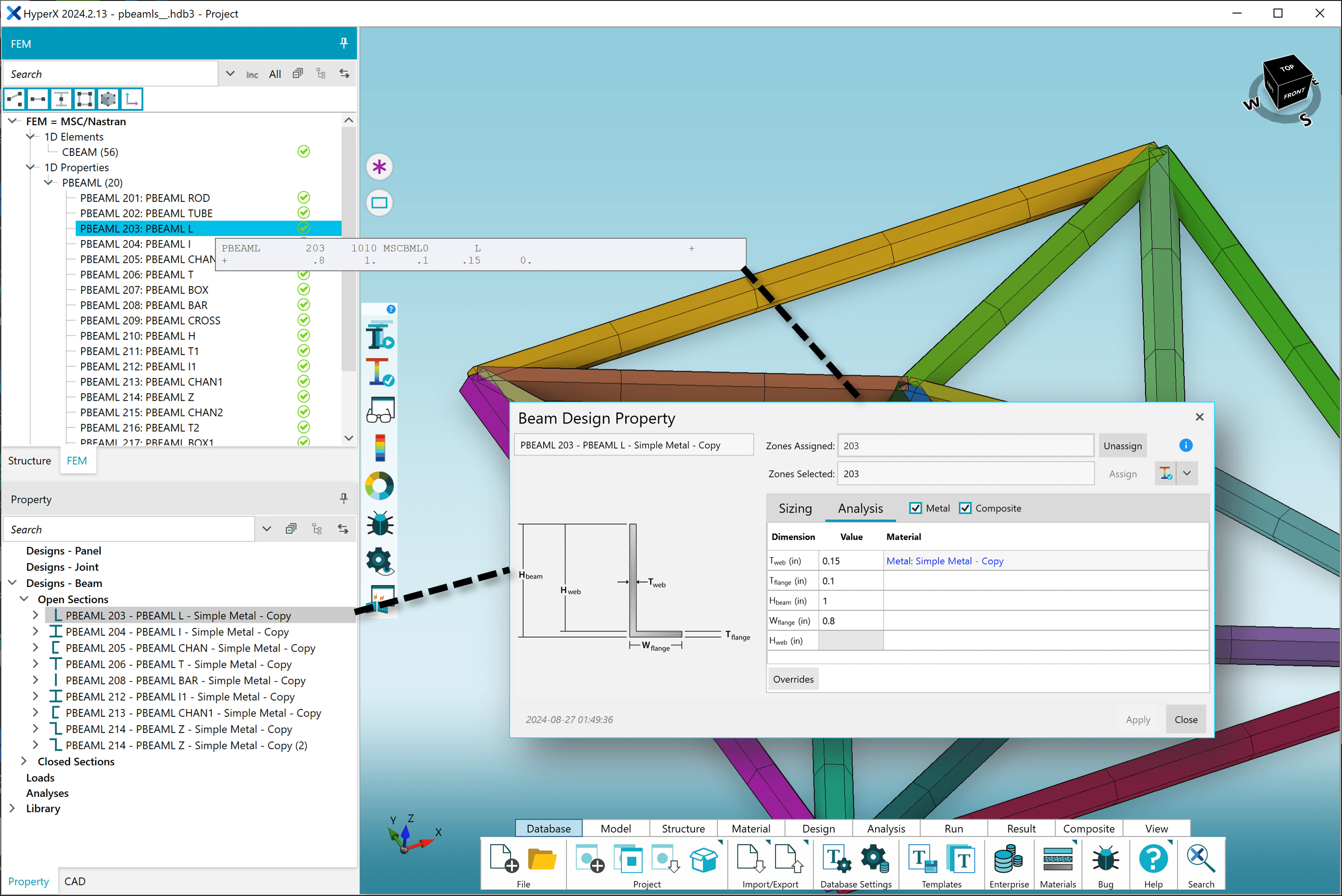
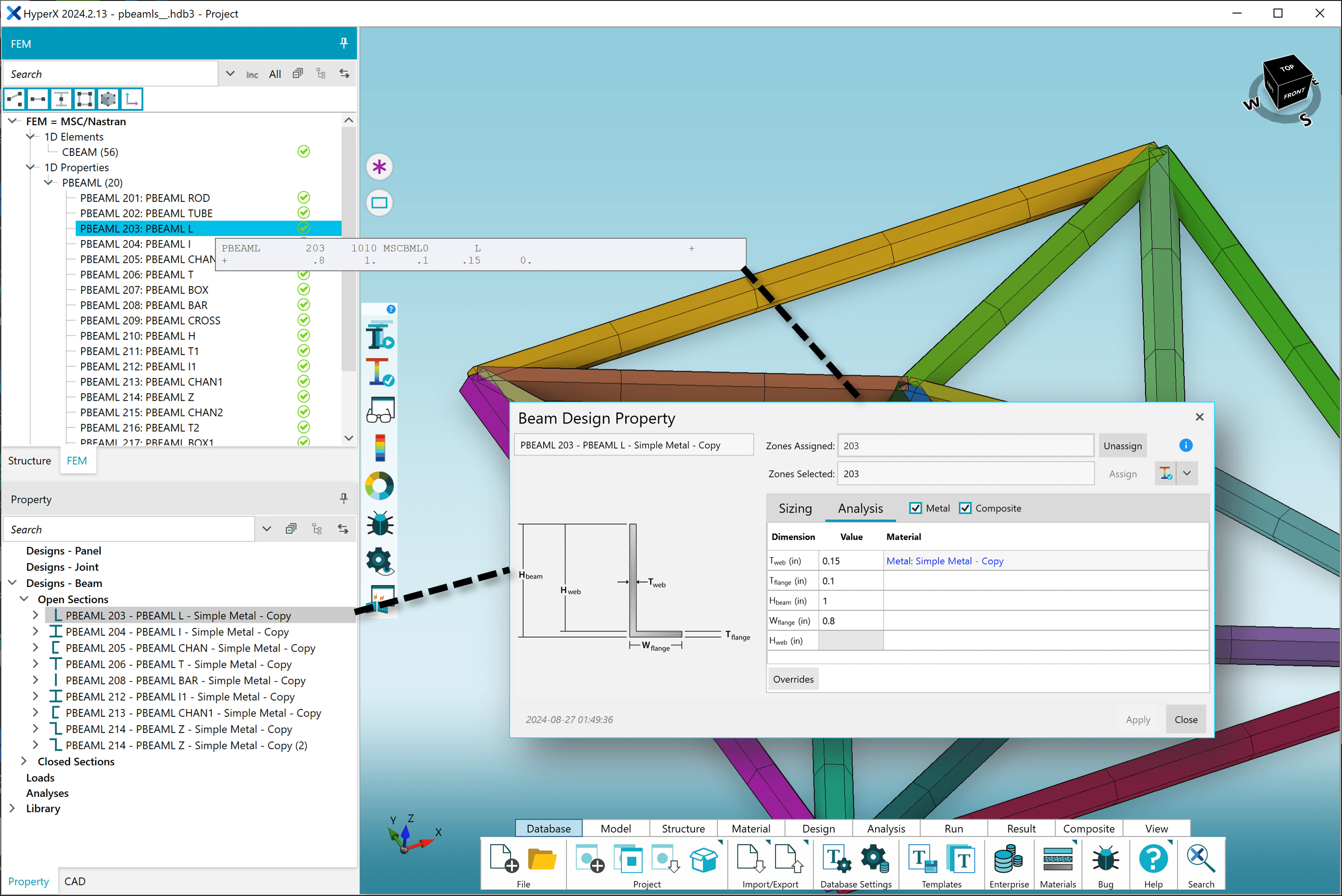
Zone Splitter
The Zone Splitter utility, which is used to automatically divide your model into multiple analysis zones, has undergone a significant overhaul in preparation for this release.
- Support for splitting using cylindrical coordinate systems
- New options to merge zones before splitting
- More flexible length-based zone splitting options (user-provided length or number of zones instead of approximate element count)
Other Significant Developments
- Several new features in the Scripting API for managing materials, project setup and analysis, project packaging, etc.
- Option to export stress report after each HyperFEA sizing iteration
- Visualize elements that are excluded from analysis via a legend plot option
- Ability to specify fastener spacing in terms of diameter multiples
- Add more analysis details to bonded joint methods
See the entire Release Notes
Feature Pages
Weight
Schedule
Producibility
Certification
Panels and Beams
Fastened and Bonded Joints
Composite Laminates
Sizing Optimization
Trade Studies
Streamline Workflows
FEM Workflow
Analysis Workflow
Design Workflow
Enterprise Workflow
Plies
Laminates
Composite Stiffened Panels
CAD/CAM Interface
Metal Structures
Analysis Consistency
Analysis Traceability
Stress Reports
Analysis Methods and Customization
Full List of Capabilities
Like what you see? Download the new version now!
HyperX 2024 Software Release: Version 2024.2
Continuously improving your stress analysis and design workflows
HyperXpert
HyperXpert, the native HyperX design of experiments tool, has undergone significant improvements since its debut in version 2024.1. These improvements work to make the tool both more performant and user friendly. Some specific highlights:
- “Limit Design Space” functionality that improves speed 10x by avoiding returning multiple very-similar candidates
- Plotting by geometric variables such as stiffener spacing in addition to any unlinked variables
- Structure- and set-based plotting modes
- Import runset data from another database
- Improvements and simplification to plot form user interface
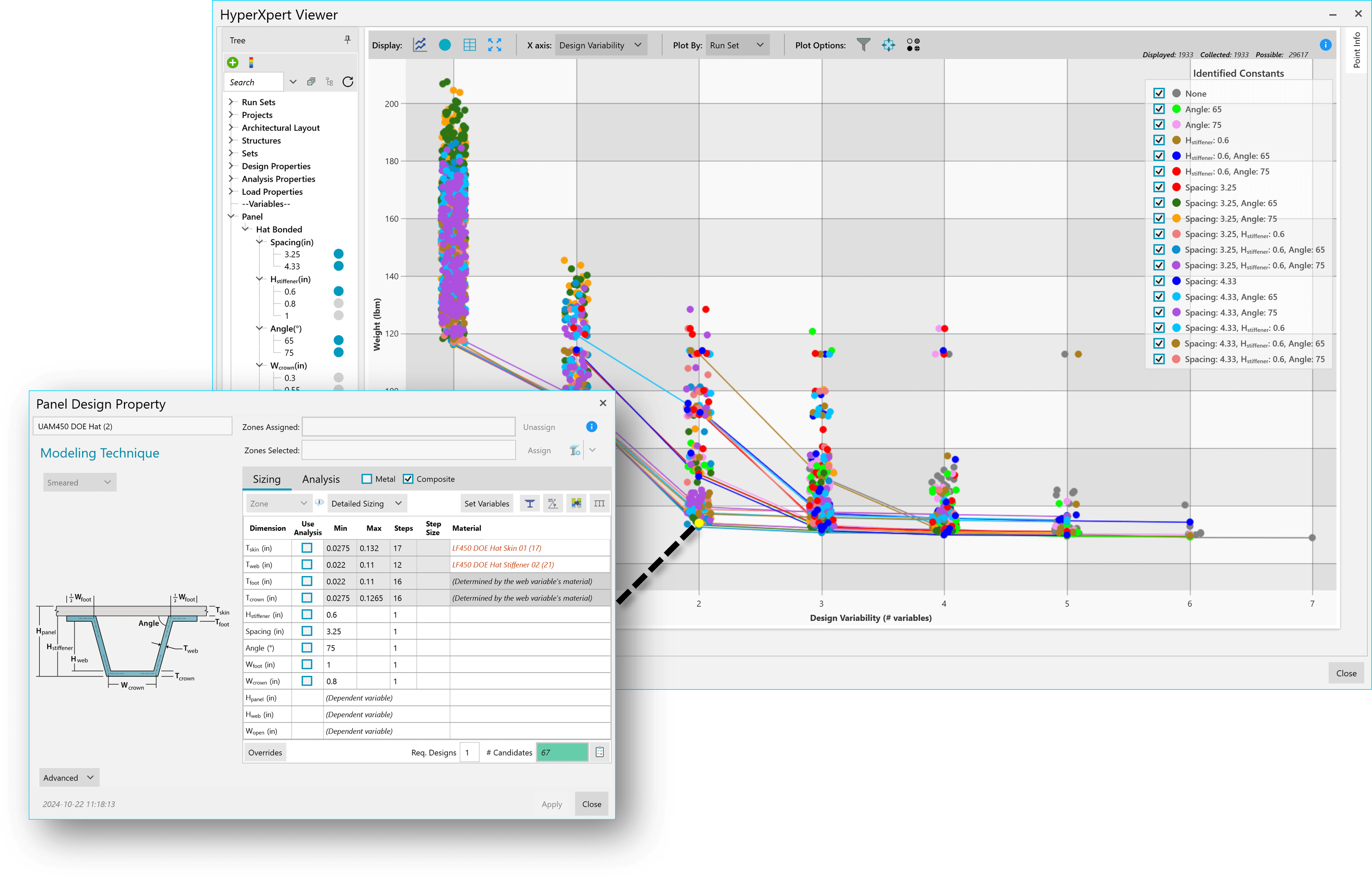
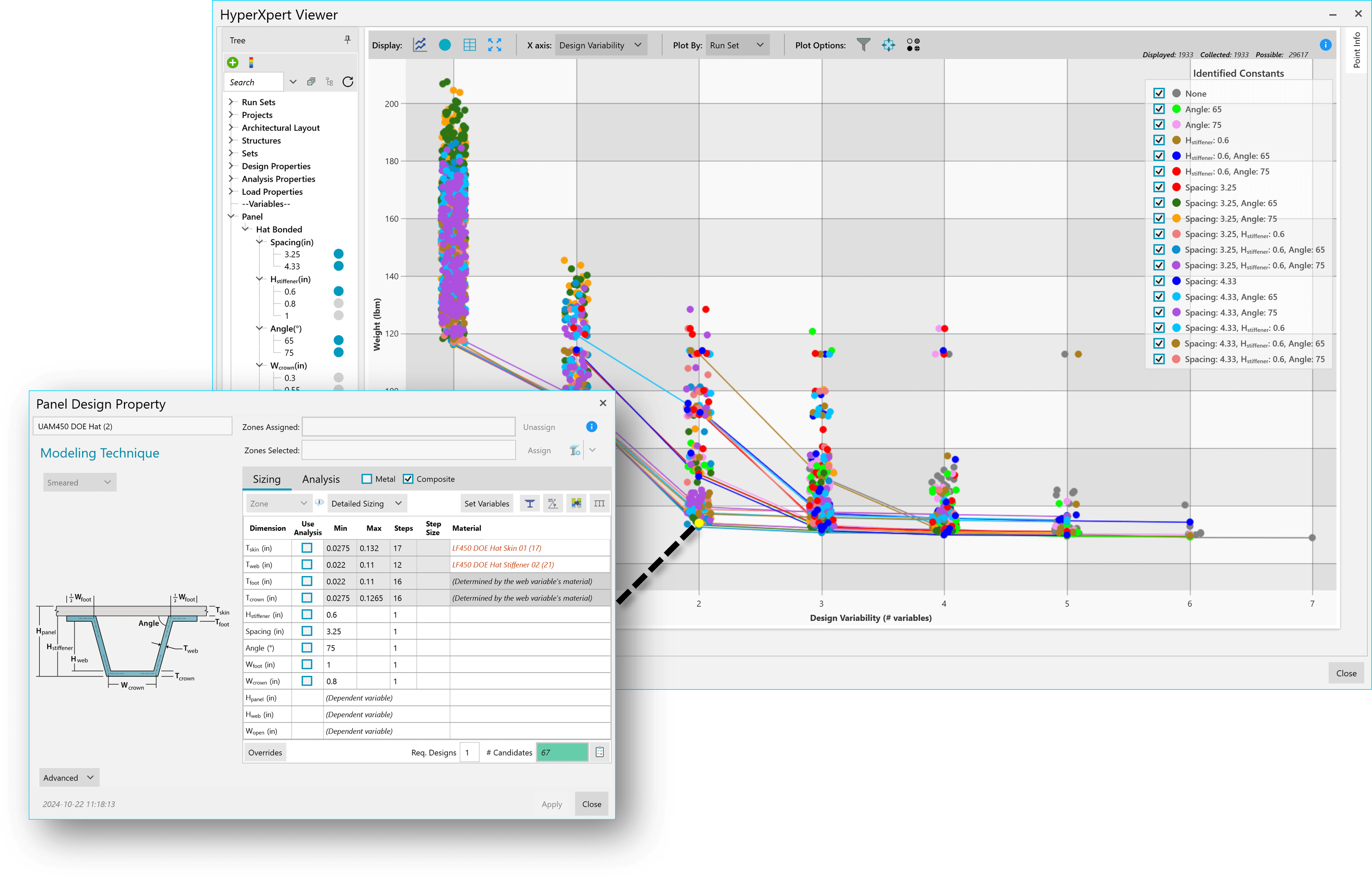
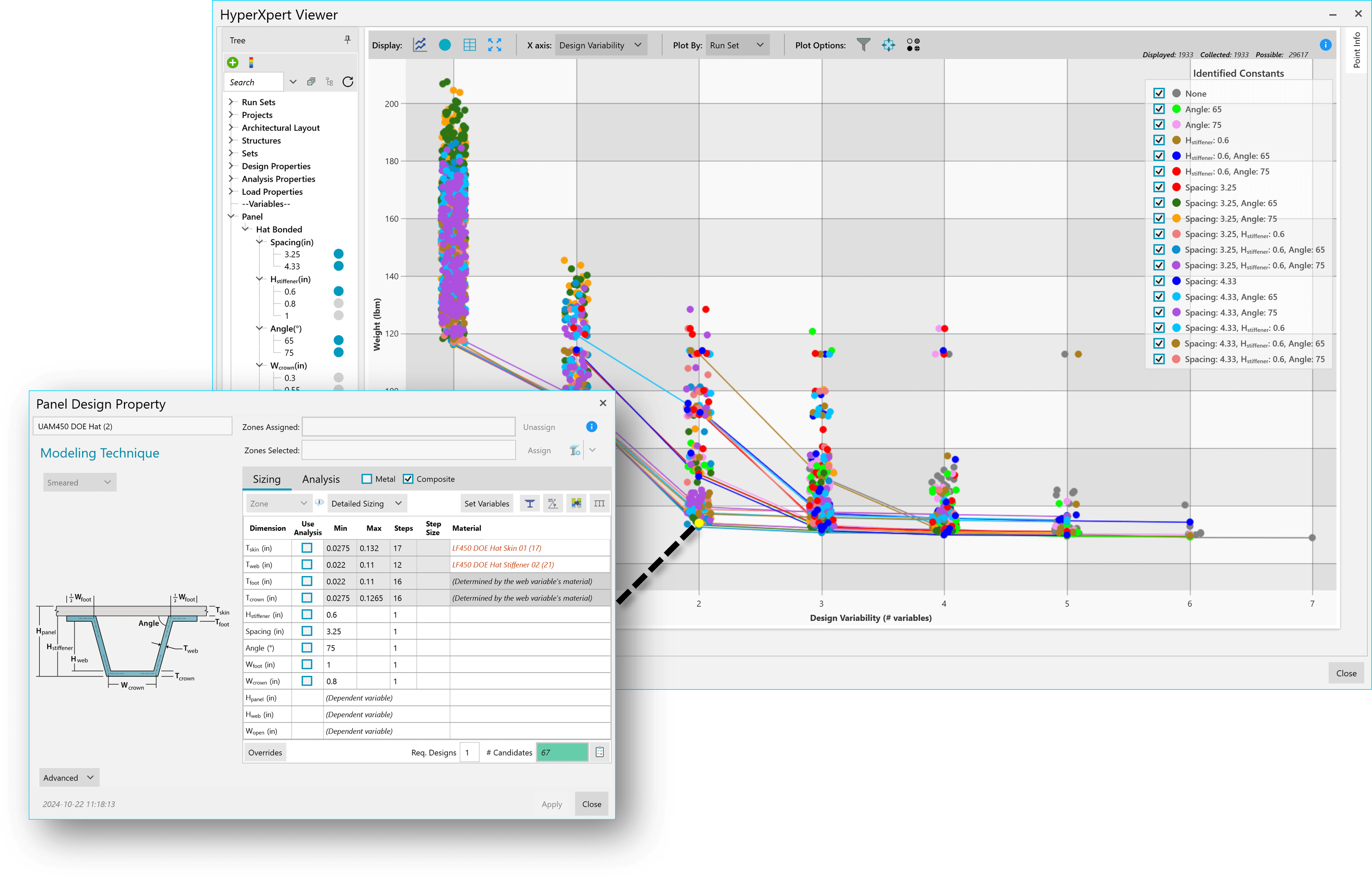
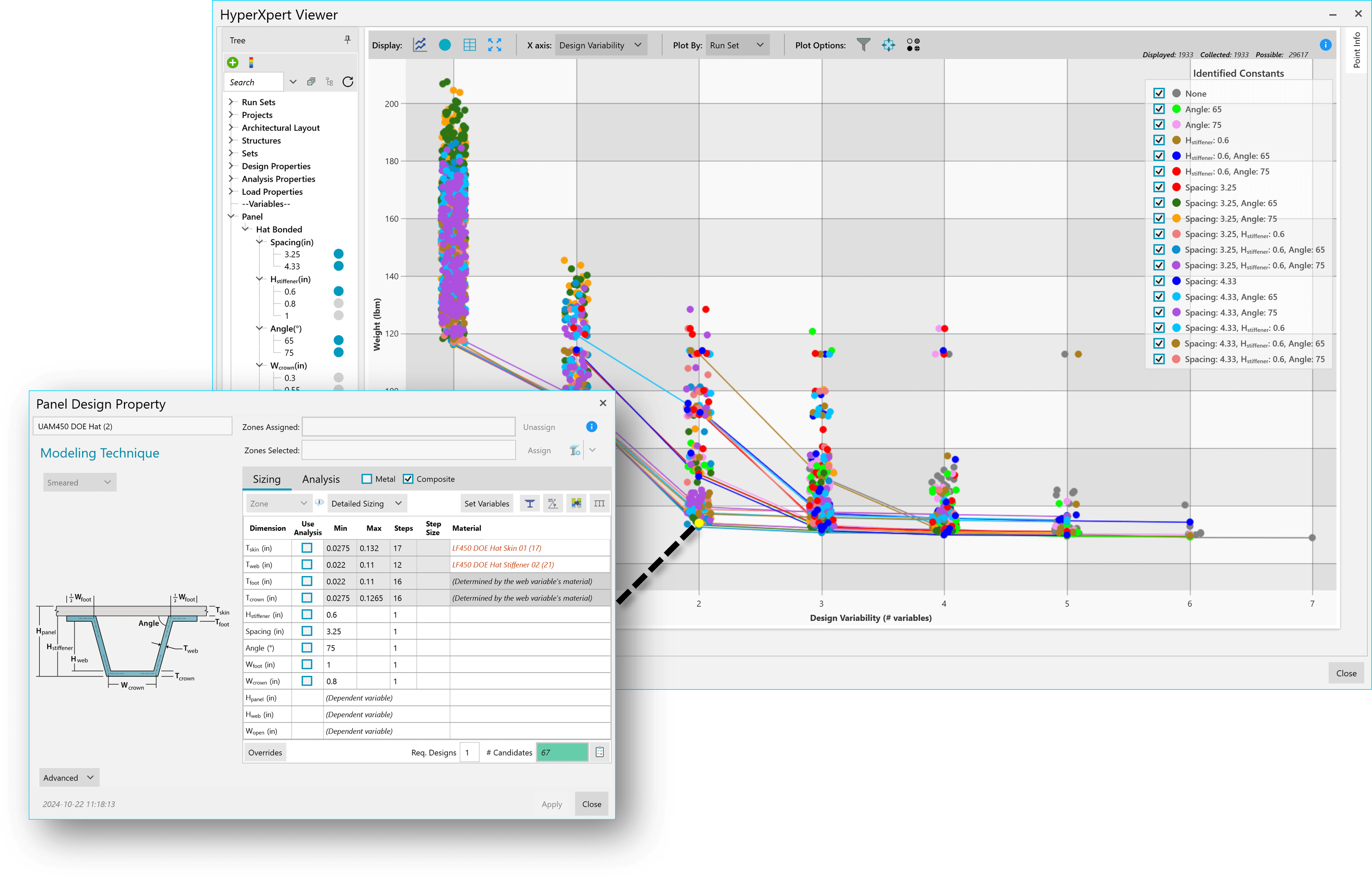
CAD
To support the ongoing digital thread efforts by Collier Aerospace and HyperX Software, several new CAD creation mechanisms have been added for curves, planes, points, etc. We’ve also added mechanisms for interacting with CAD entities in the interface, including:
- General-purpose measuring tool and ability to save measurements
- Ability to query CAD data in the watch window
- Intersection and splitting operations
FEM / FEA
The most powerful HyperX workflows depend on the ability to interact with your finite element model and corresponding FEA solution. We are constantly working to ensure stability, performance, and usability. For version 2024.2.12 this includes new ability to support:
• Nastran/Optistruct CBEAM, CQUAD8, CTRIA6, CQUADR, CTRIAR element types
• Abaqus 2024
• (Improved support for) MSC Nastran element sets
There have also been significant performance improvements for interacting with large models, including:
• Initial model load
• Interaction with the FEM tree
• Allow sizing/analyzing even if FEA result files are missing, as long as forces have been imported
• Reduce frequency of unnecessary preview FEM regeneration
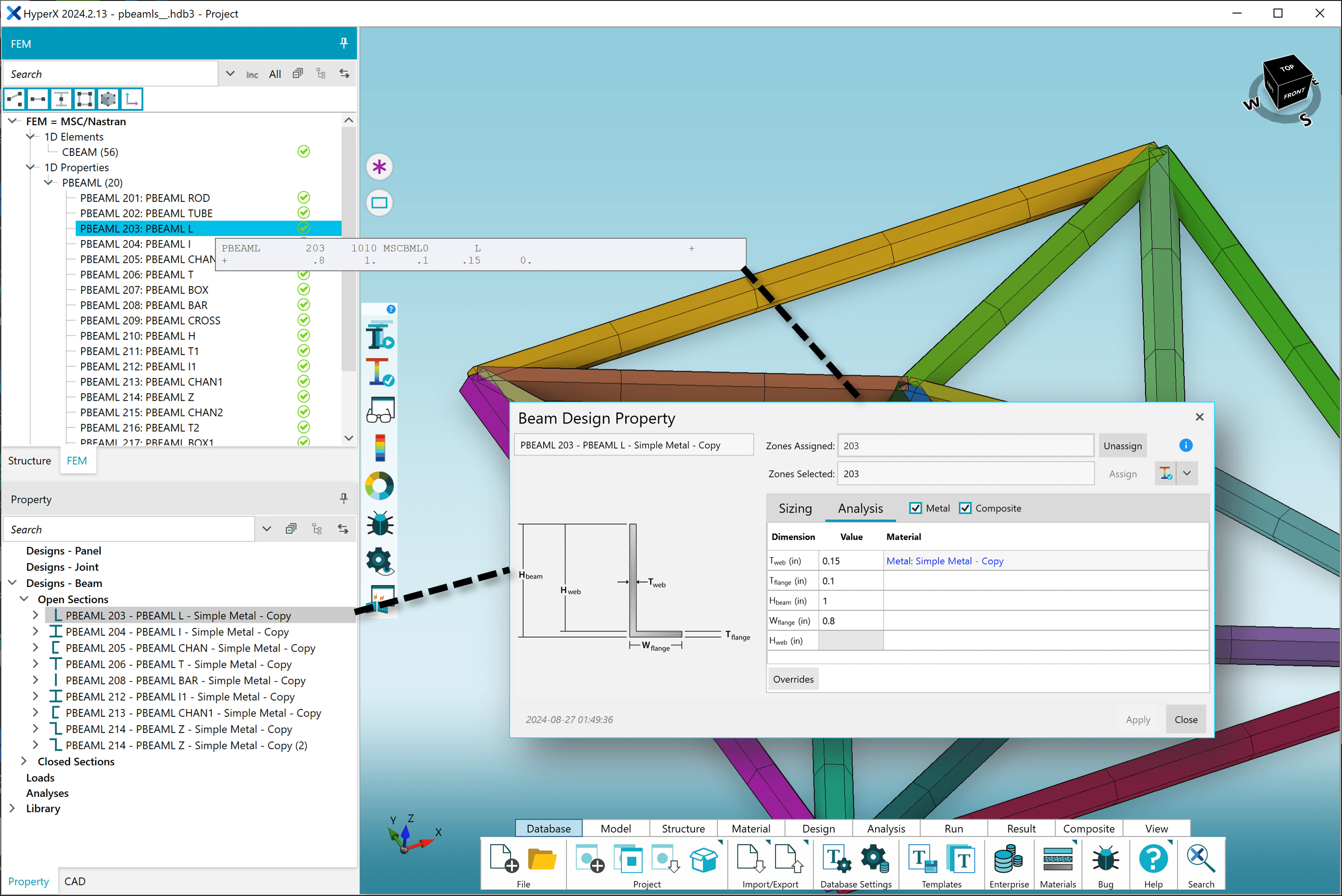
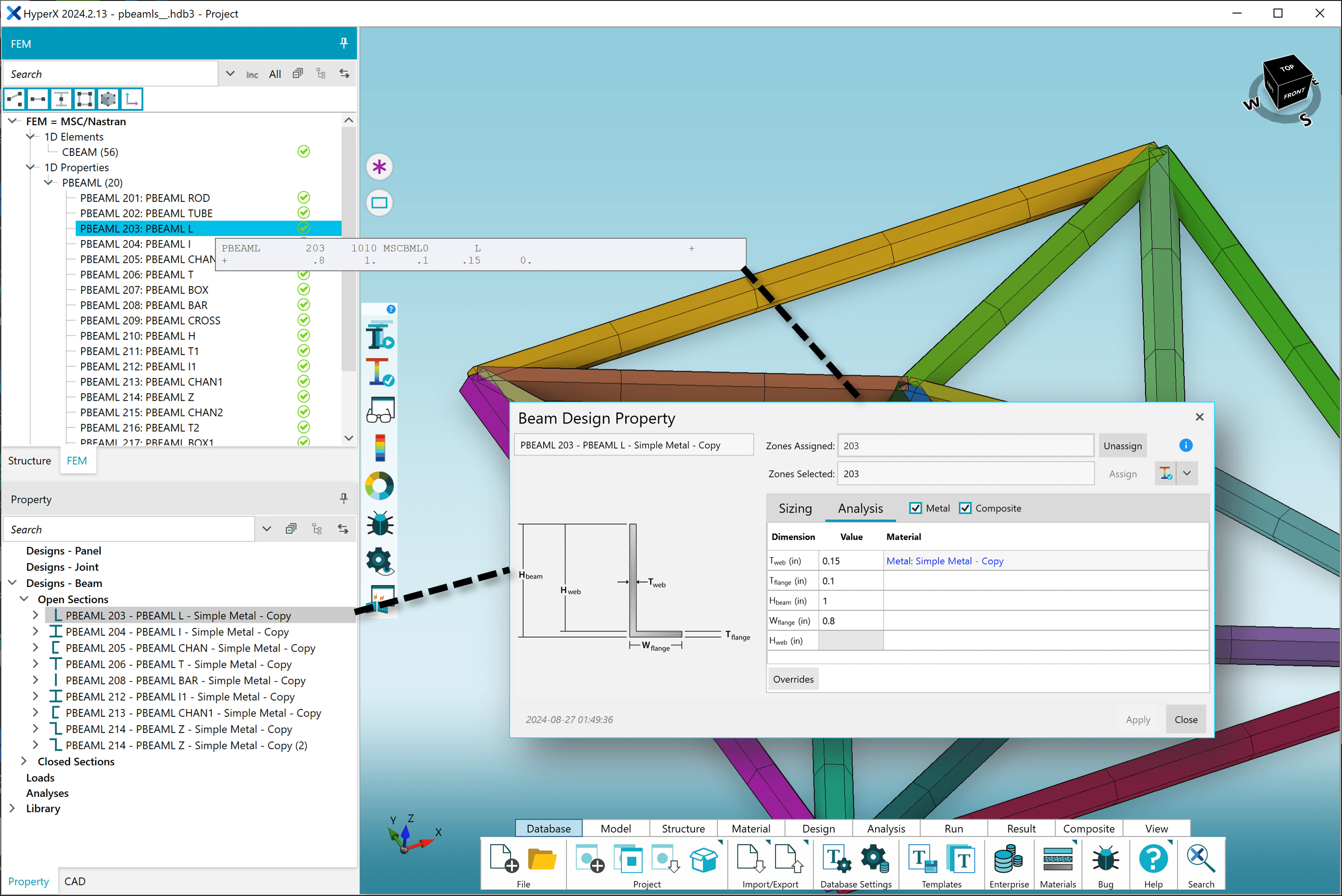
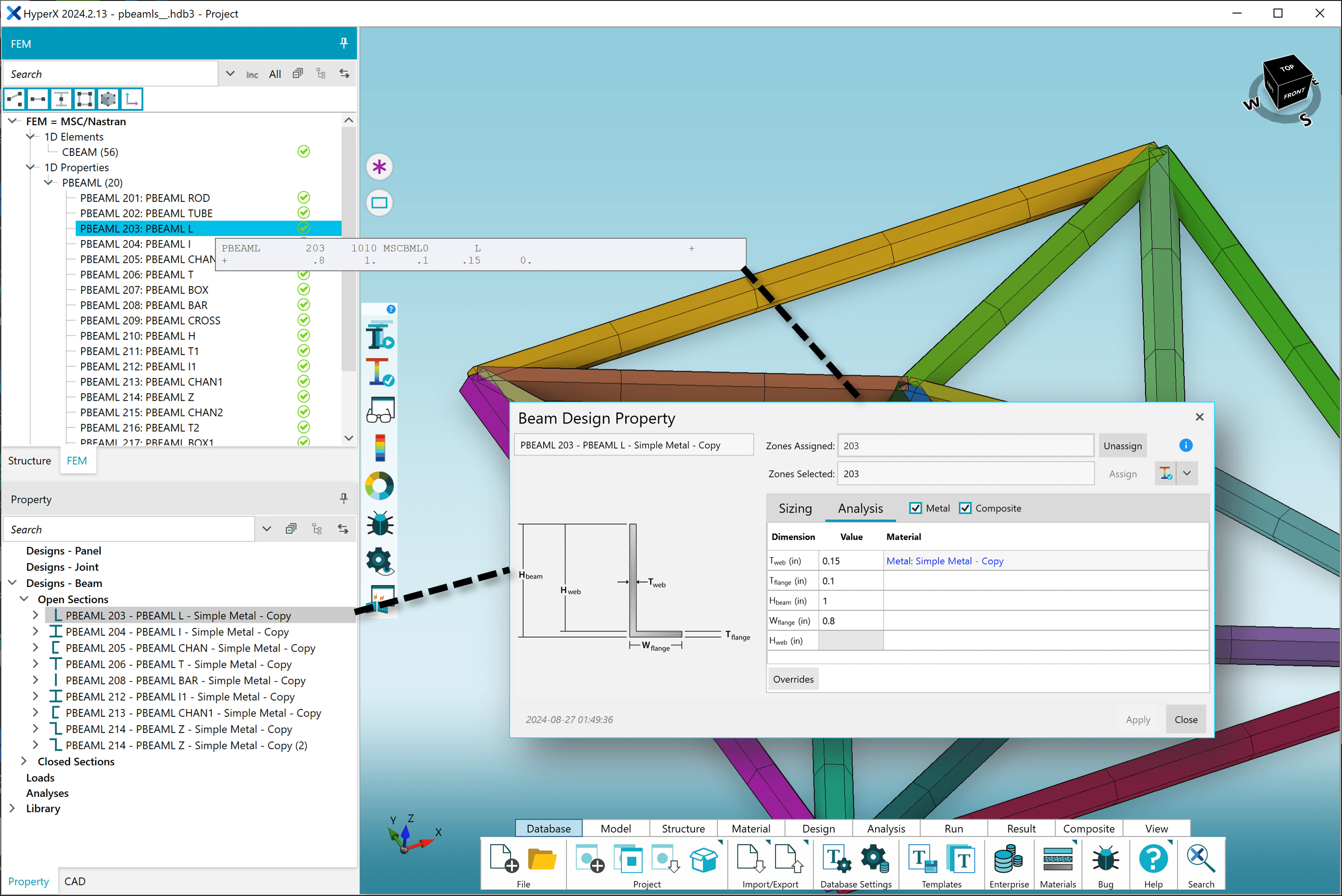
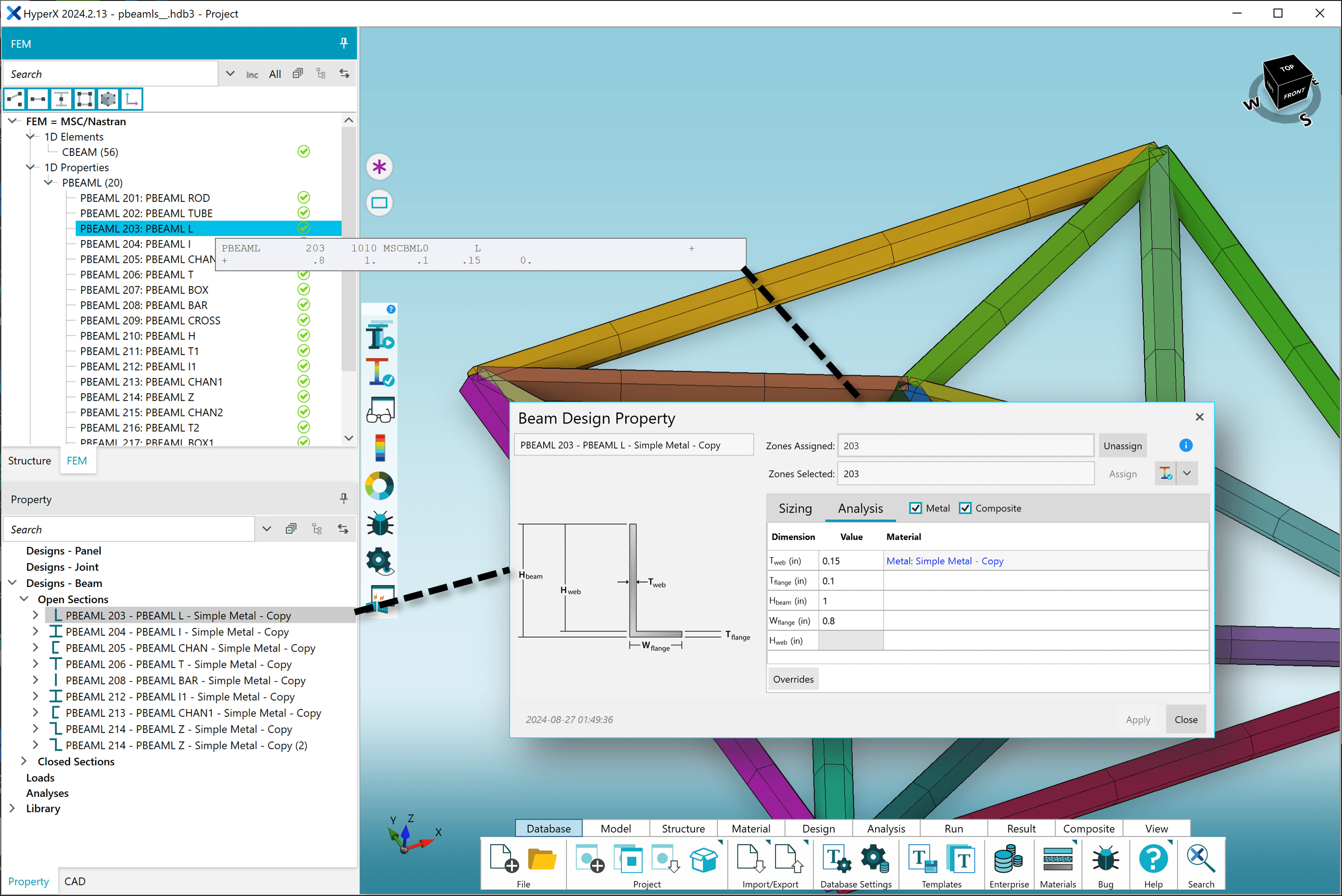
Zone Splitter
The Zone Splitter utility, which is used to automatically divide your model into multiple analysis zones, has undergone a significant overhaul in preparation for this release.
- Support for splitting using cylindrical coordinate systems
- New options to merge zones before splitting
- More flexible length-based zone splitting options (user-provided length or number of zones instead of approximate element count)
Other Significant Developments
- Several new features in the Scripting API for managing materials, project setup and analysis, project packaging, etc.
- Option to export stress report after each HyperFEA sizing iteration
- Visualize elements that are excluded from analysis via a legend plot option
- Ability to specify fastener spacing in terms of diameter multiples
- Add more analysis details to bonded joint methods
See the entire Release Notes
Like what you see? Download the new version now!
HyperX 2024 Software Release: Version 2024.2
Continuously improving your stress analysis and design workflows
HyperXpert
HyperXpert, the native HyperX design of experiments tool, has undergone significant improvements since its debut in version 2024.1. These improvements work to make the tool both more performant and user friendly. Some specific highlights:
- “Limit Design Space” functionality that improves speed 10x by avoiding returning multiple very-similar candidates
- Plotting by geometric variables such as stiffener spacing in addition to any unlinked variables
- Structure- and set-based plotting modes
- Import runset data from another database
- Improvements and simplification to plot form user interface
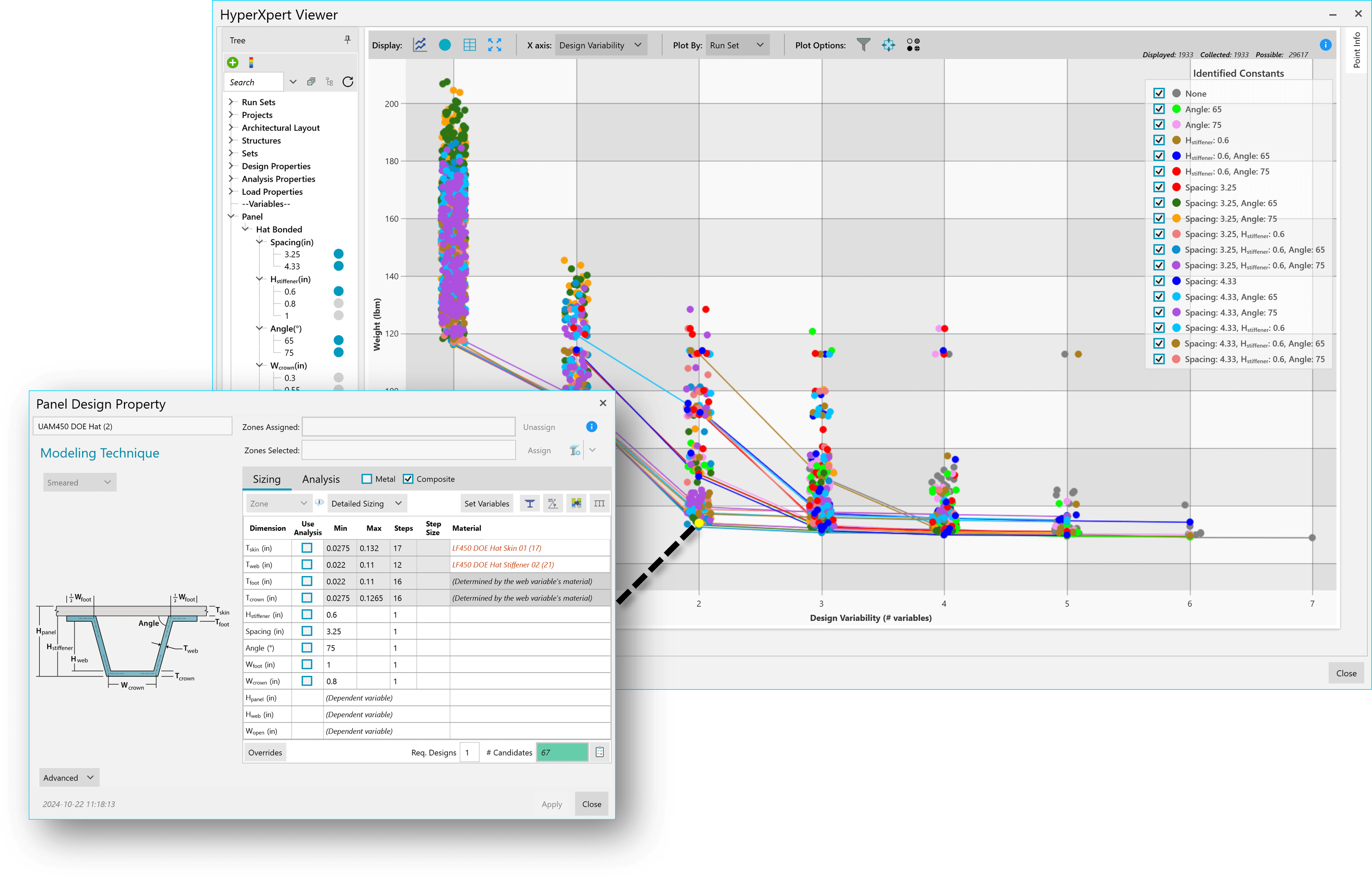
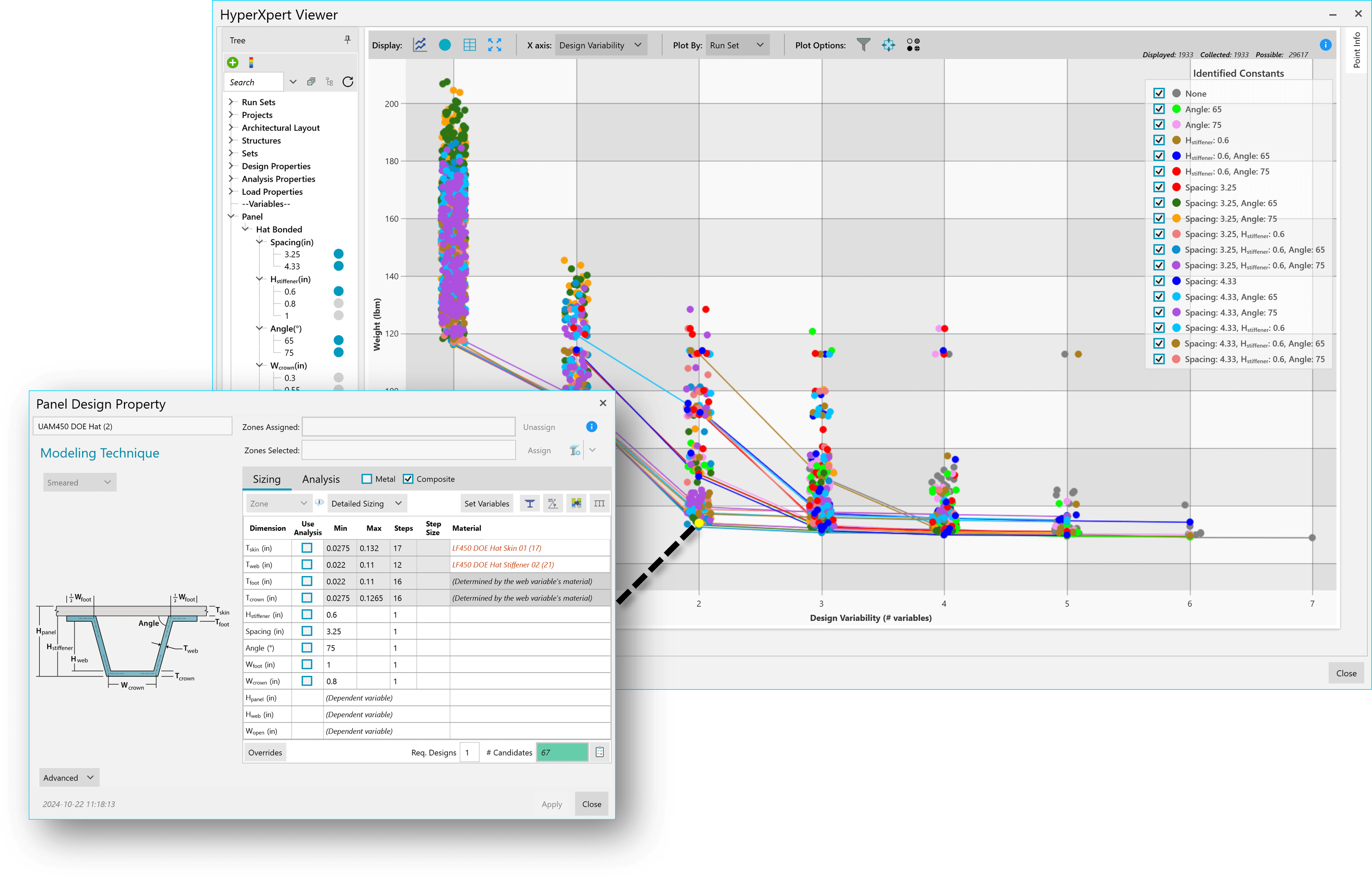
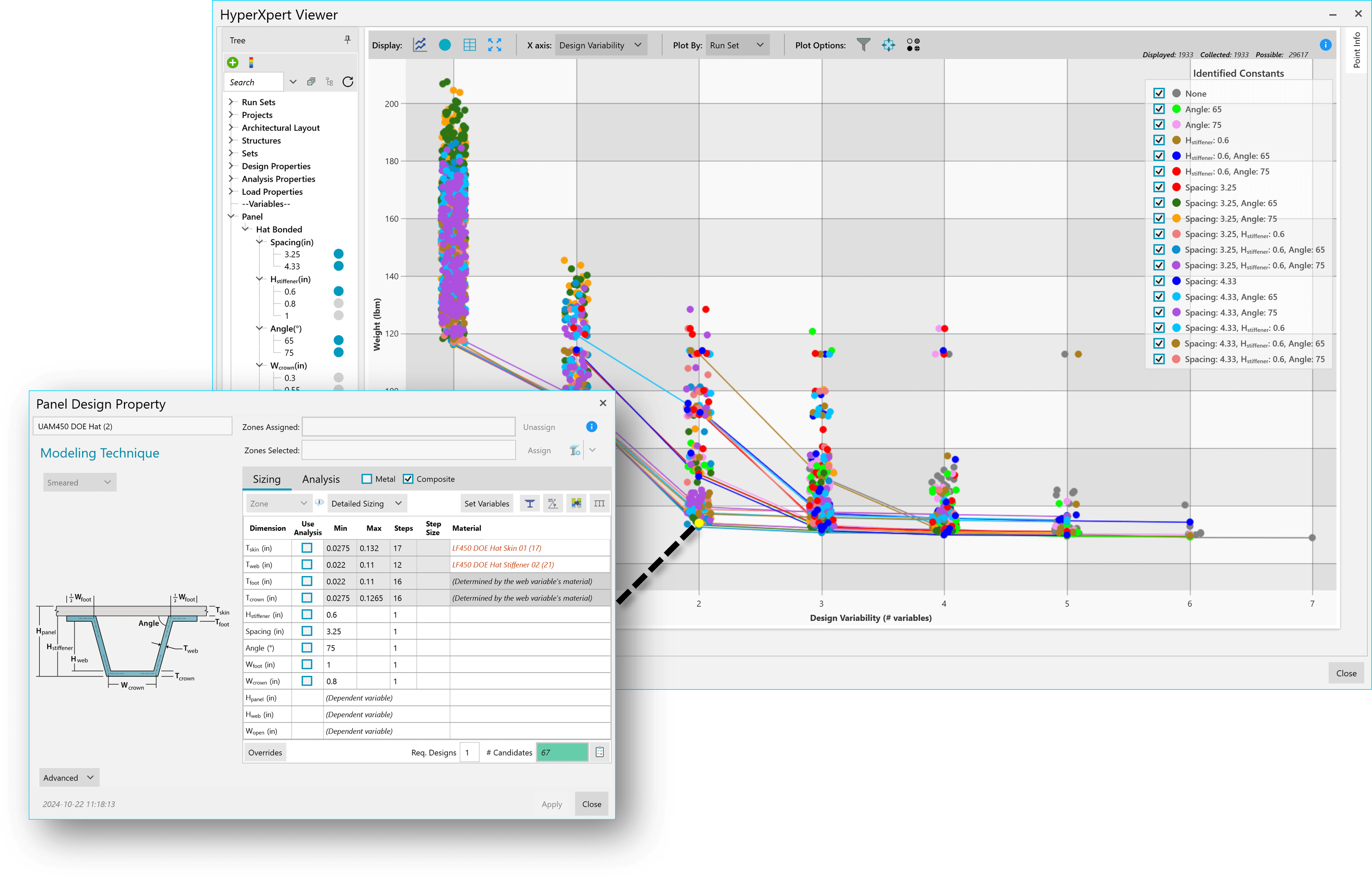
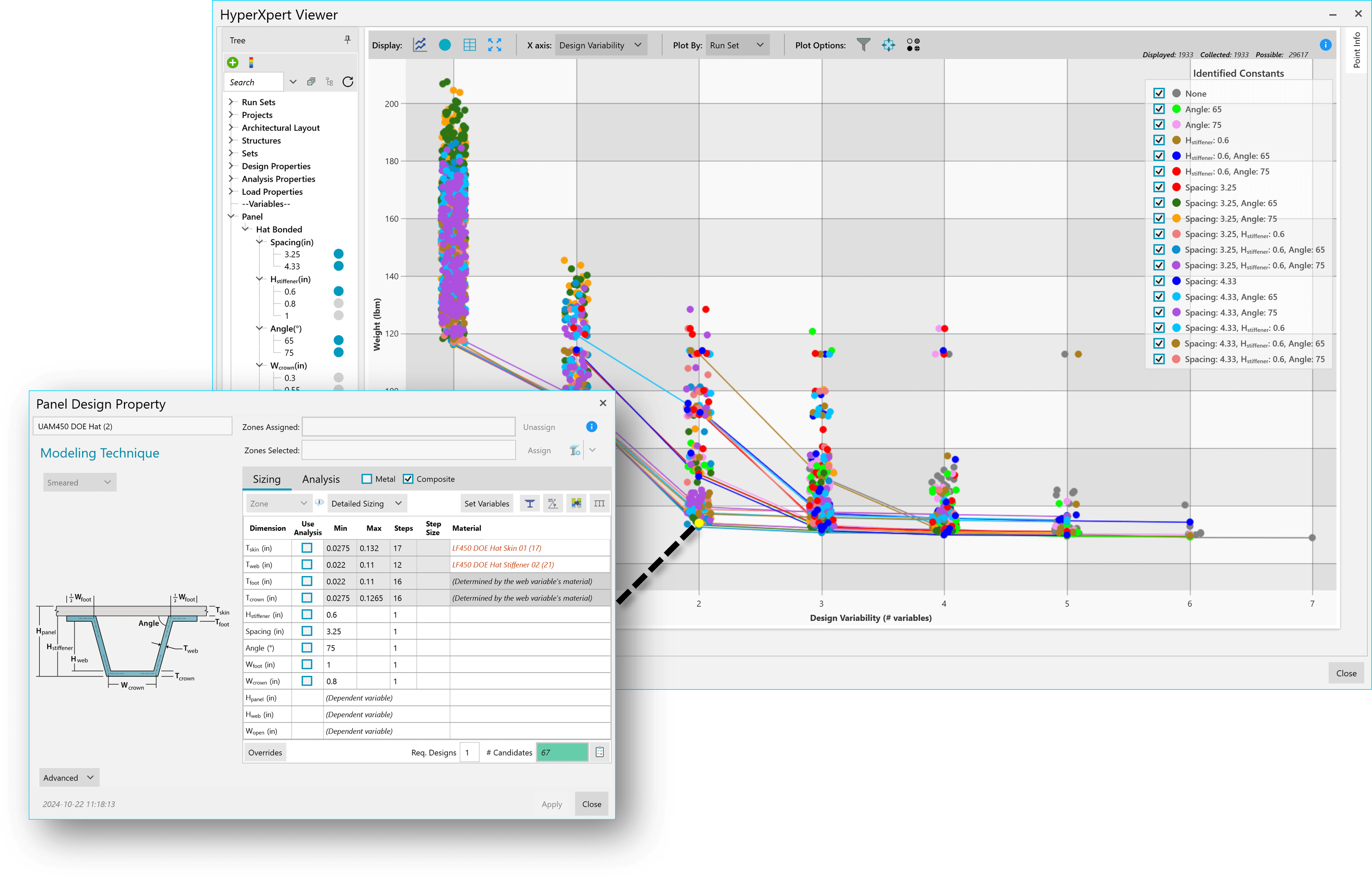
CAD
To support the ongoing digital thread efforts by Collier Aerospace and HyperX Software, several new CAD creation mechanisms have been added for curves, planes, points, etc. We’ve also added mechanisms for interacting with CAD entities in the interface, including:
- General-purpose measuring tool and ability to save measurements
- Ability to query CAD data in the watch window
- Intersection and splitting operations
FEM / FEA
The most powerful HyperX workflows depend on the ability to interact with your finite element model and corresponding FEA solution. We are constantly working to ensure stability, performance, and usability. For version 2024.2.12 this includes new ability to support:
• Nastran/Optistruct CBEAM, CQUAD8, CTRIA6, CQUADR, CTRIAR element types
• Abaqus 2024
• (Improved support for) MSC Nastran element sets
There have also been significant performance improvements for interacting with large models, including:
• Initial model load
• Interaction with the FEM tree
• Allow sizing/analyzing even if FEA result files are missing, as long as forces have been imported
• Reduce frequency of unnecessary preview FEM regeneration
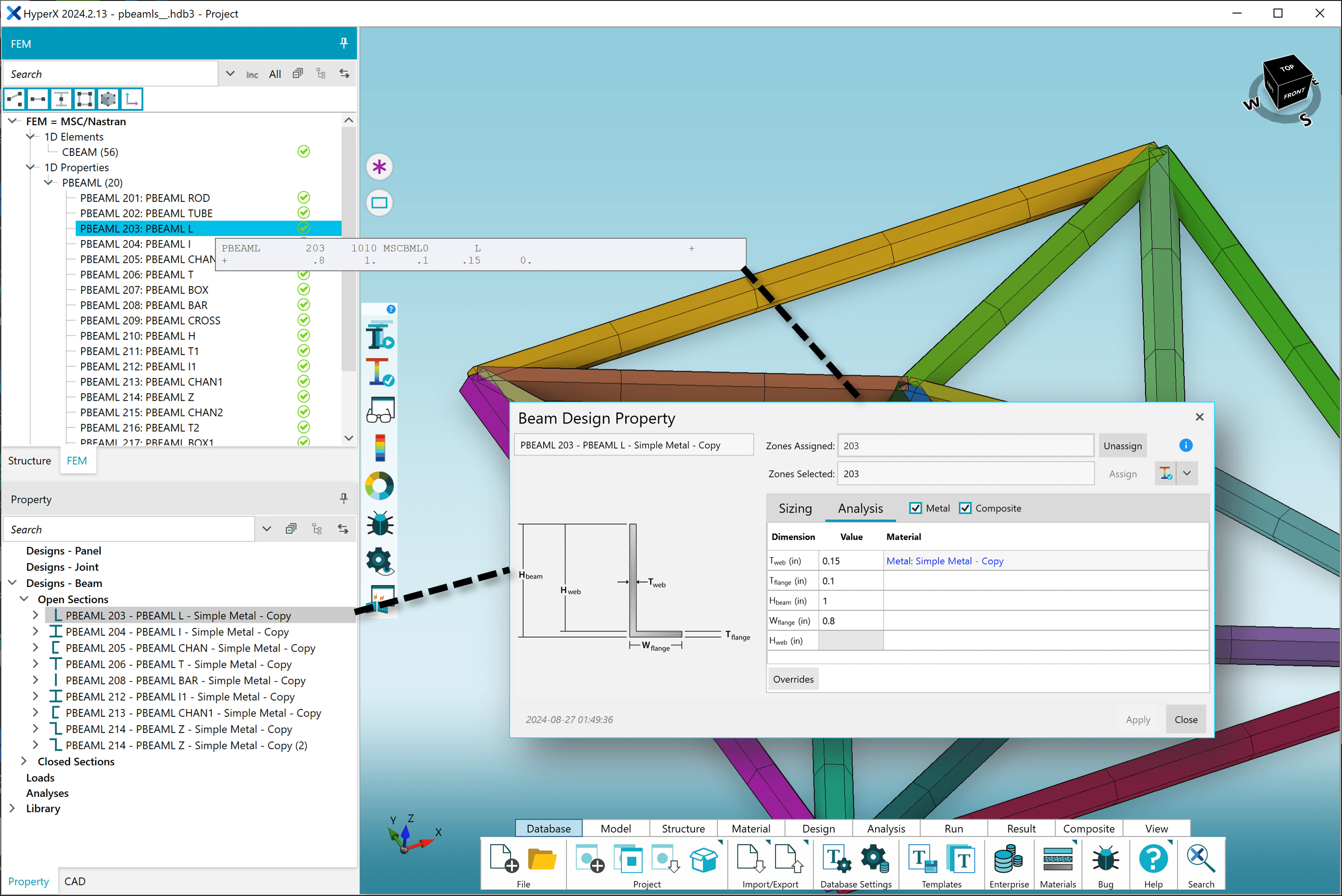
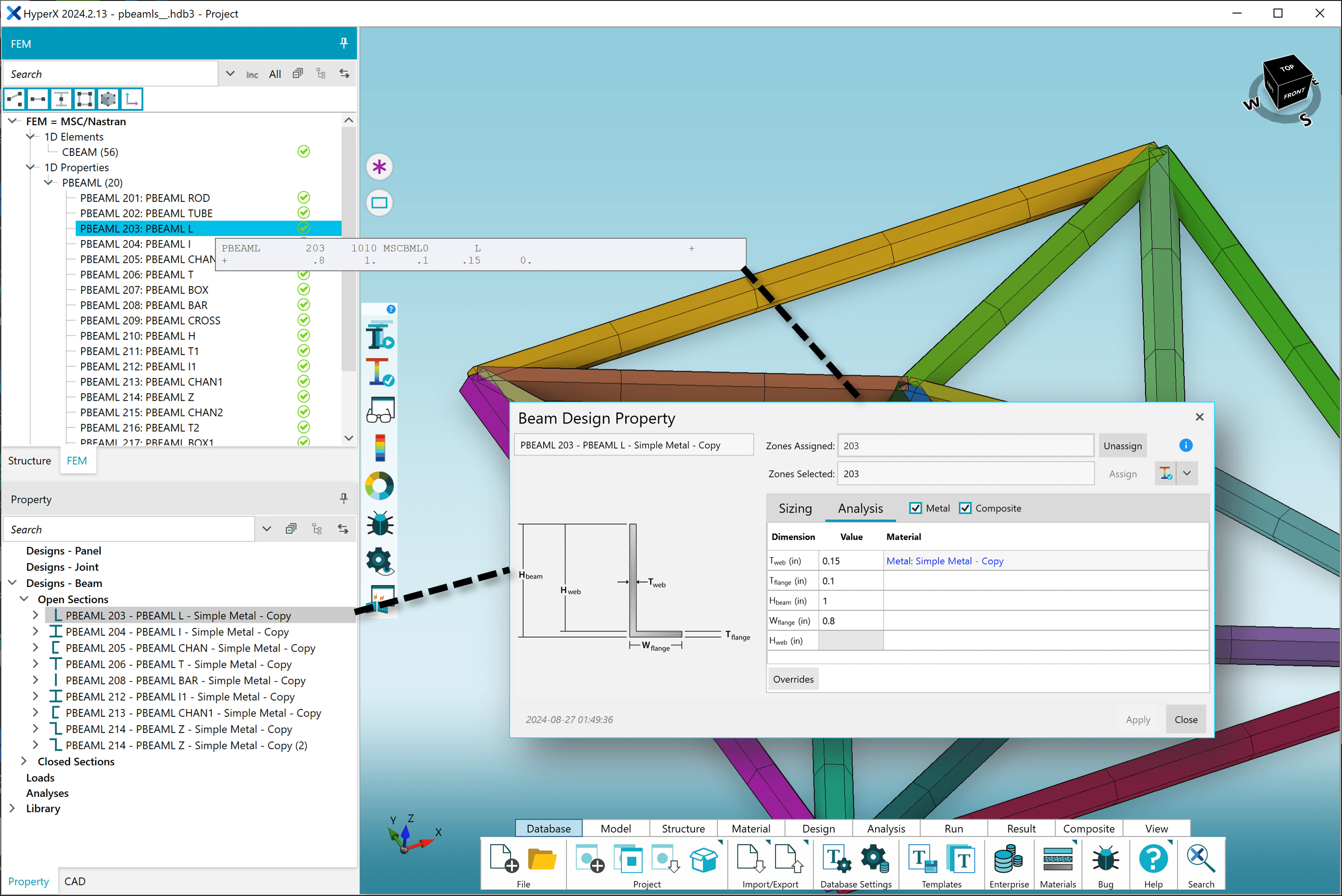
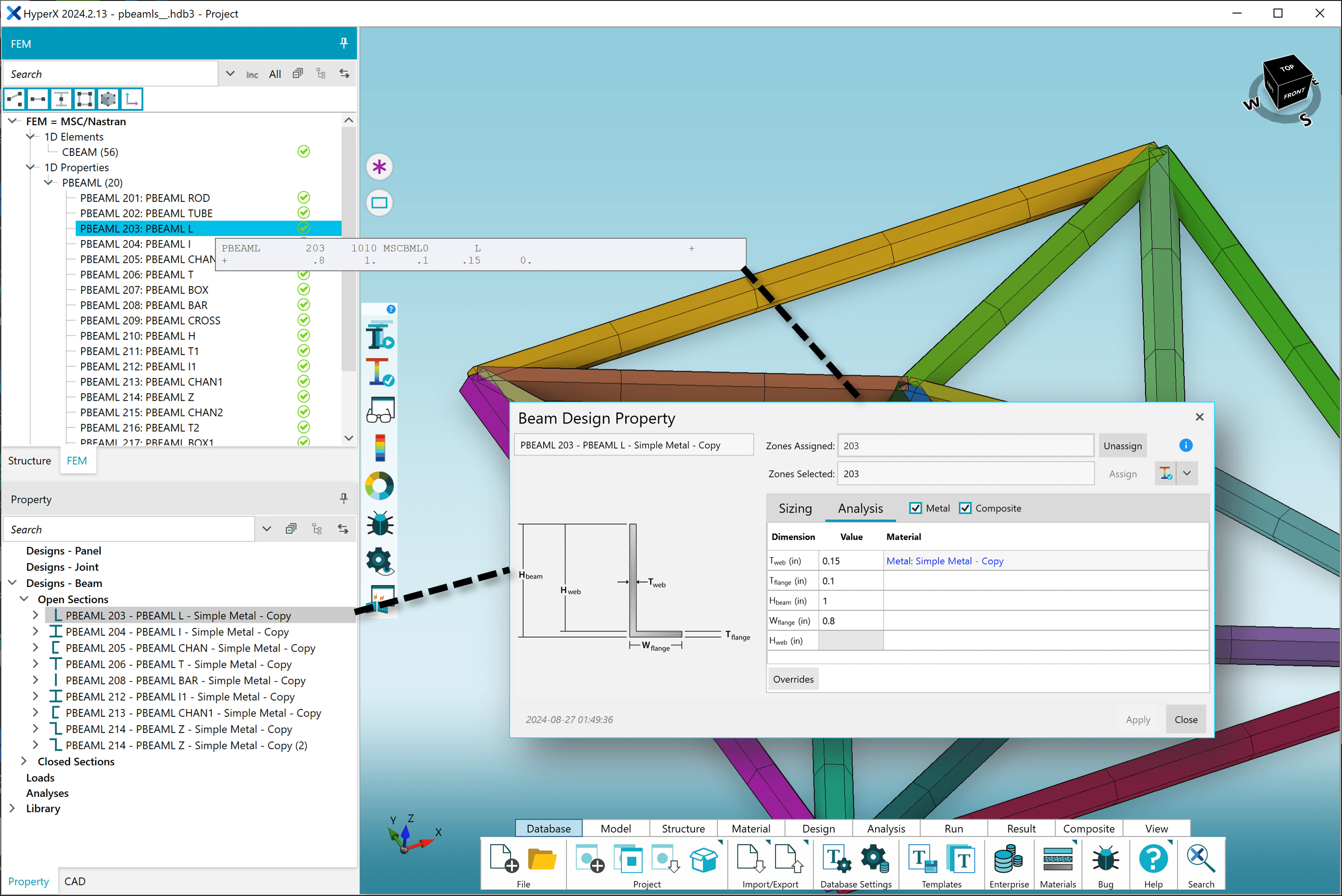
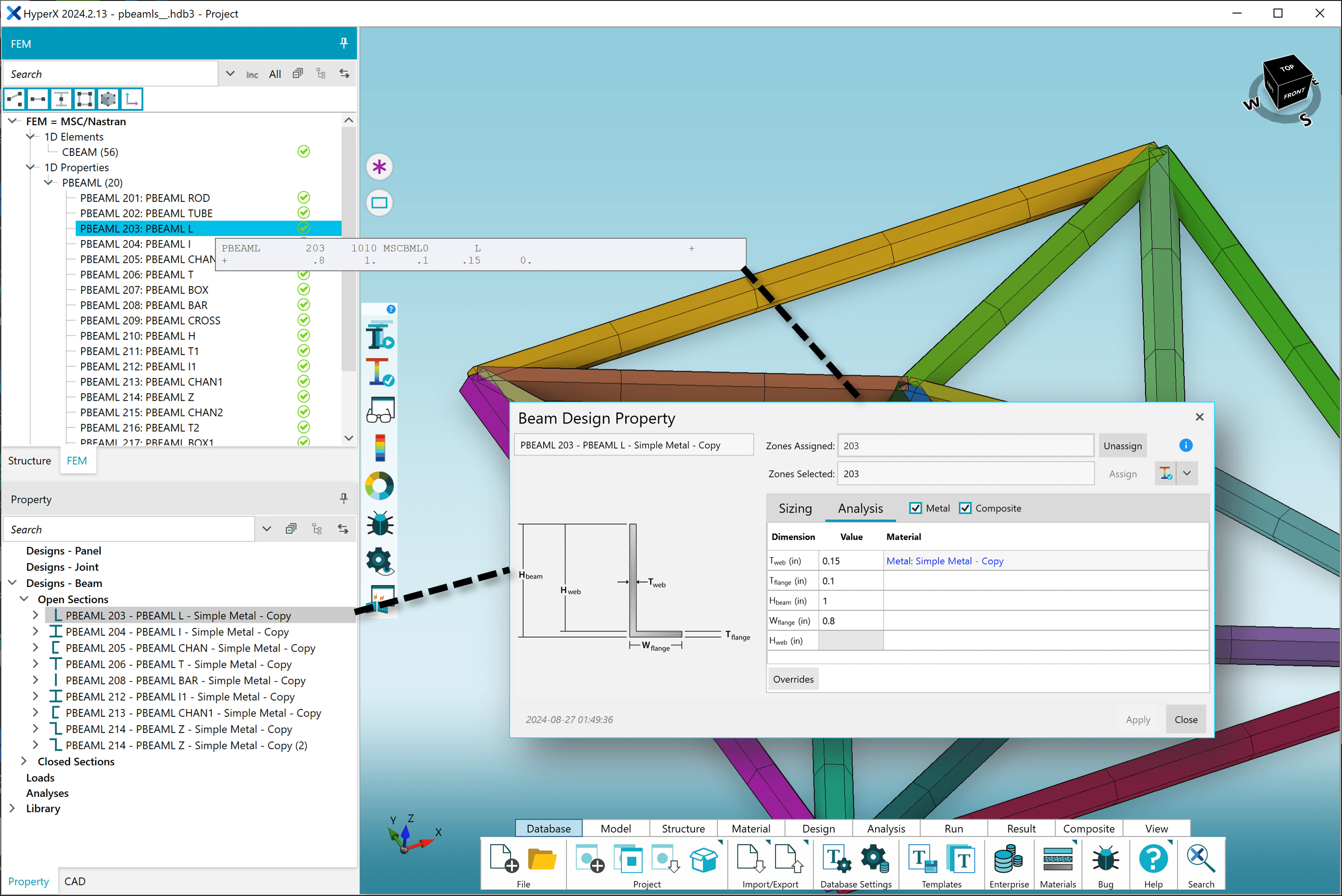
Zone Splitter
The Zone Splitter utility, which is used to automatically divide your model into multiple analysis zones, has undergone a significant overhaul in preparation for this release.
- Support for splitting using cylindrical coordinate systems
- New options to merge zones before splitting
- More flexible length-based zone splitting options (user-provided length or number of zones instead of approximate element count)
Other Significant Developments
- Several new features in the Scripting API for managing materials, project setup and analysis, project packaging, etc.
- Option to export stress report after each HyperFEA sizing iteration
- Visualize elements that are excluded from analysis via a legend plot option
- Ability to specify fastener spacing in terms of diameter multiples
- Add more analysis details to bonded joint methods
