HyperXpert: Design Insights
Capability Pages
Case Study
1. Problem Summary
- Model, design intent, etc. give people a sense of the problem. Sort of like this slide from the Design Workflow training ppt that introduces the UAM Wing and your objective
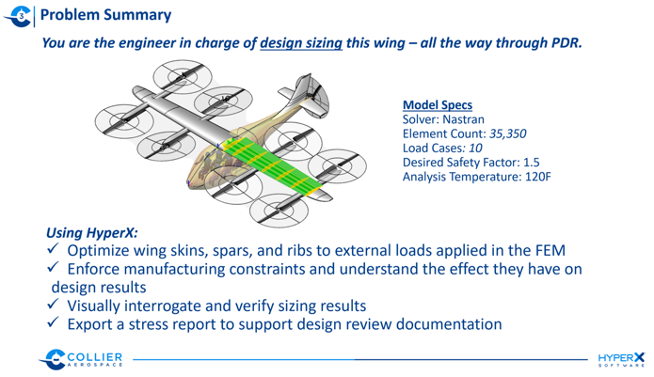
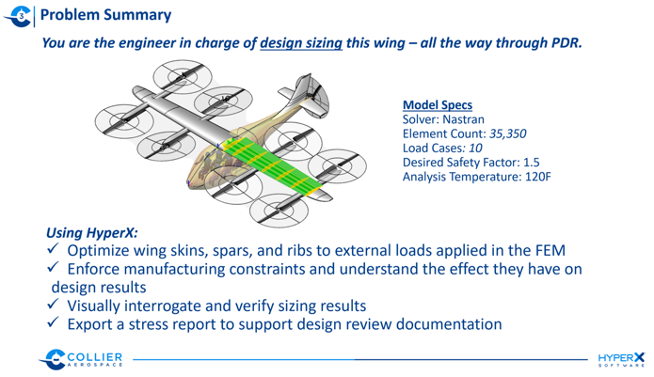
- Emphasize trying to find the lightest design but enforce particular mandrel requirements to make it easier to manufacture (wordsmith)
- Sizing a stiffened wing skin – want to do so with respect to weight and producibility (i.e. mandrel selection)
Review the Design Property and HyperX Result
**Maybe this can be combined with problem summary?
Design Property
- To introduce the new capability, a metal Tee stiffened panel is used. it has six geometric variables for dimensions, and another two variables for the skin material and the stiffener material.
- Notice we are manually setting 3 of the variables from the Design Property to be the same across all panels (i.e. linking them). This leaves the remaining 4 unlinked (i.e. not a set constant value required for all panels). confirm they are Mat Skin. Mat Stiffener, Tfoot, and Wfoot.
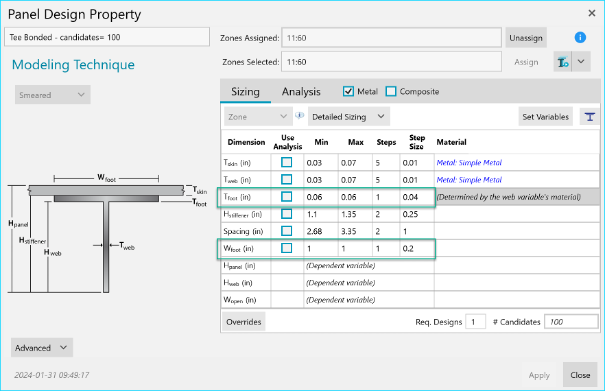
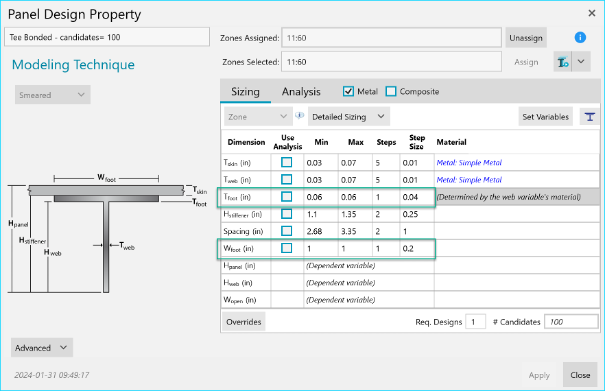
Show Optimum HyperX Result
Don’t need to run – just review
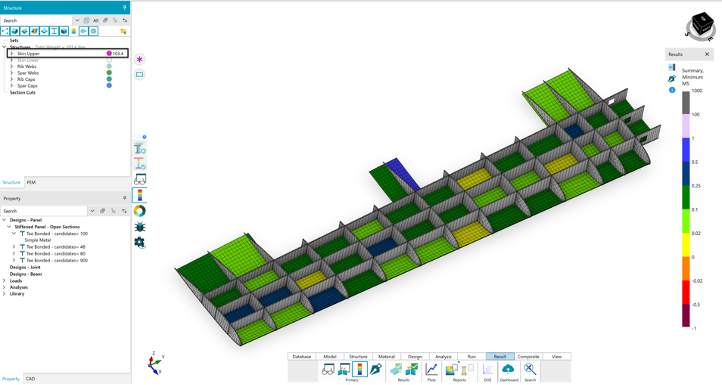
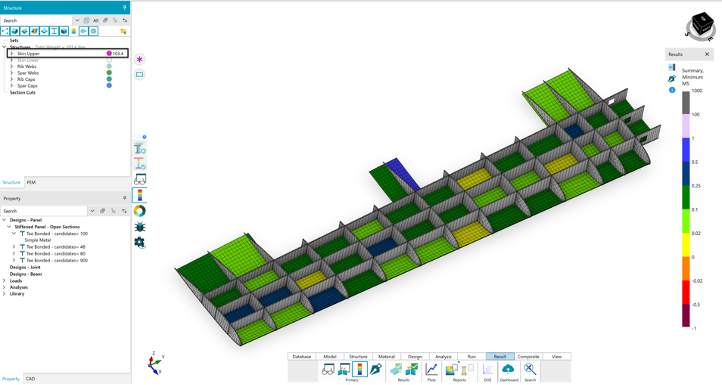
2. Introduce need for DOE and Show Results
How to find optimum, manufacturable solution without doing a guess and check of different design variables?
- Transition to looking at part as a whole, and knowing that a more producible part will have less variance – i.e. more linked variables
- Natural inclination would be to link DP variables at particular values. But which ones? At which values? Potentially (100)^#zones number of solutions when thinking full factorial of combinations
- Explicitly highlight HyperX solution and manufacturable solution (bookends)
- Find a way to show both in the same screenshot without the point highlight taking up too much
- Underline linked vs unlinked variables
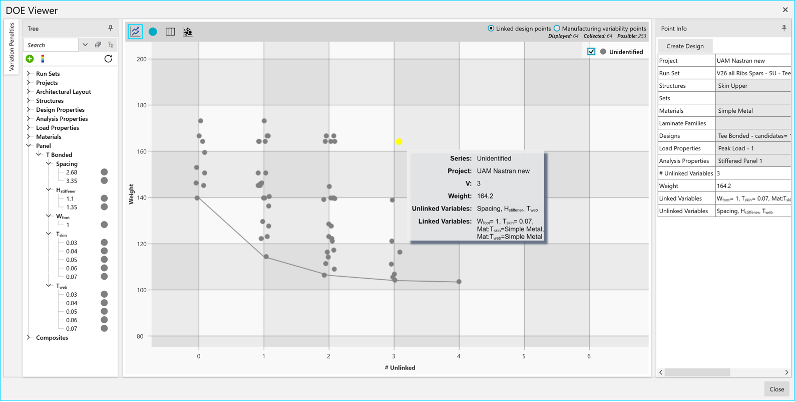
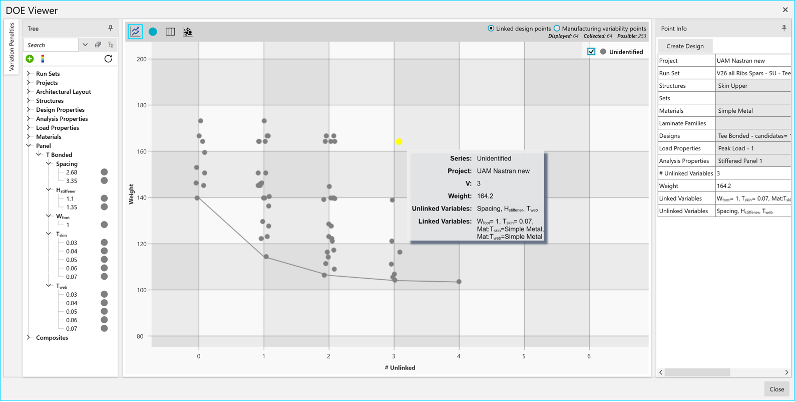
3. Use plot to ID Best Design
Use this section to talk through important design insights you’re getting from the tool. (will change depending on which design we go with)
Color for Stiffener Heights
Color for Spacings
Color for Combinations and Select Lowest at Knee
4. Show best design in HyperX graphics
- Emphasize linked variables
- Generate CAD stiffeners
- Show new weight (which matches previous plot)
- Positive margins
