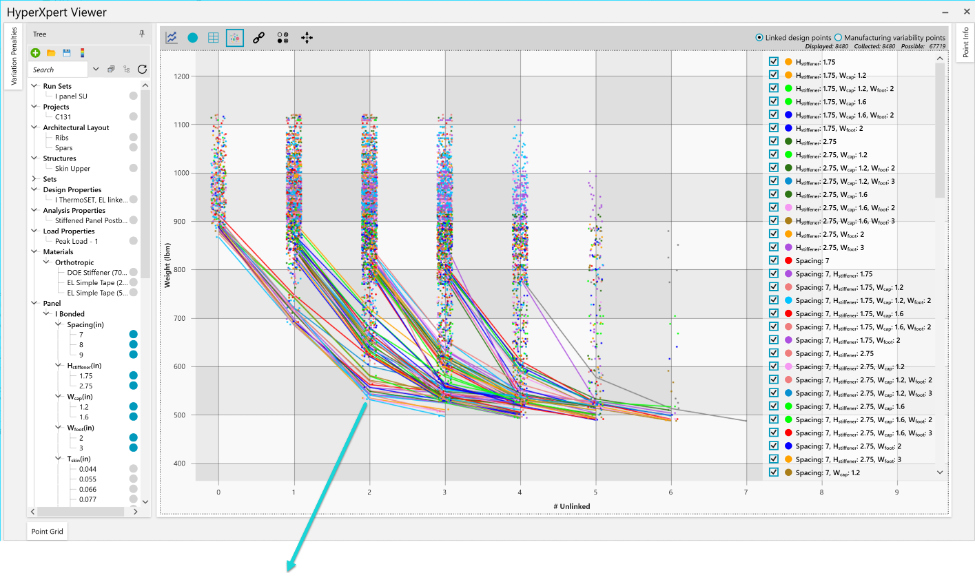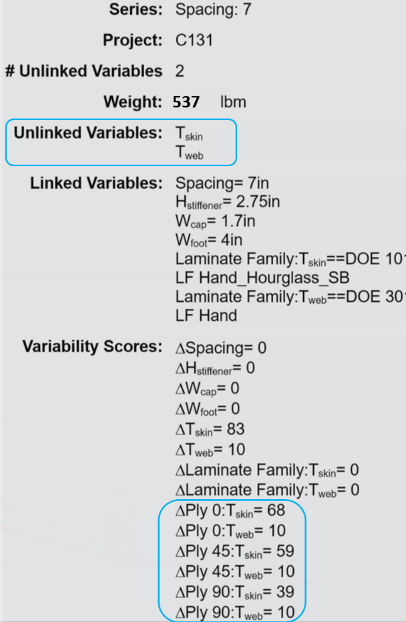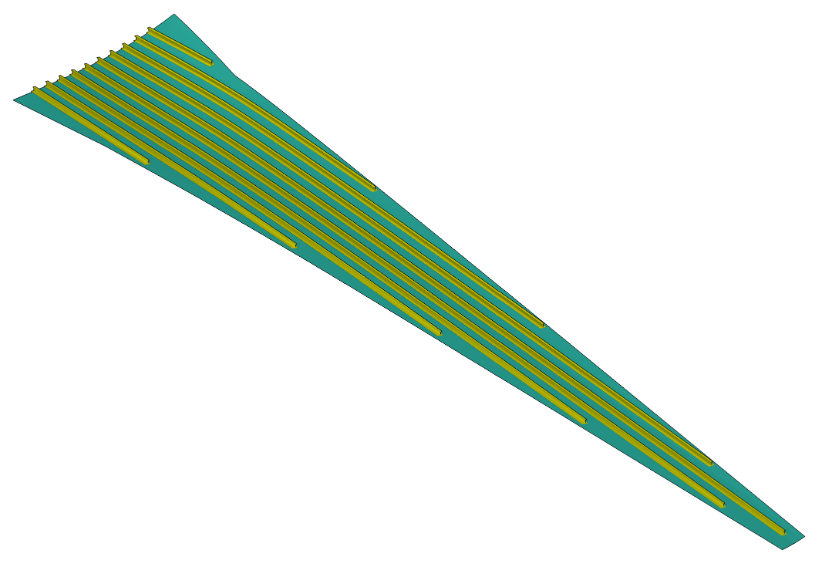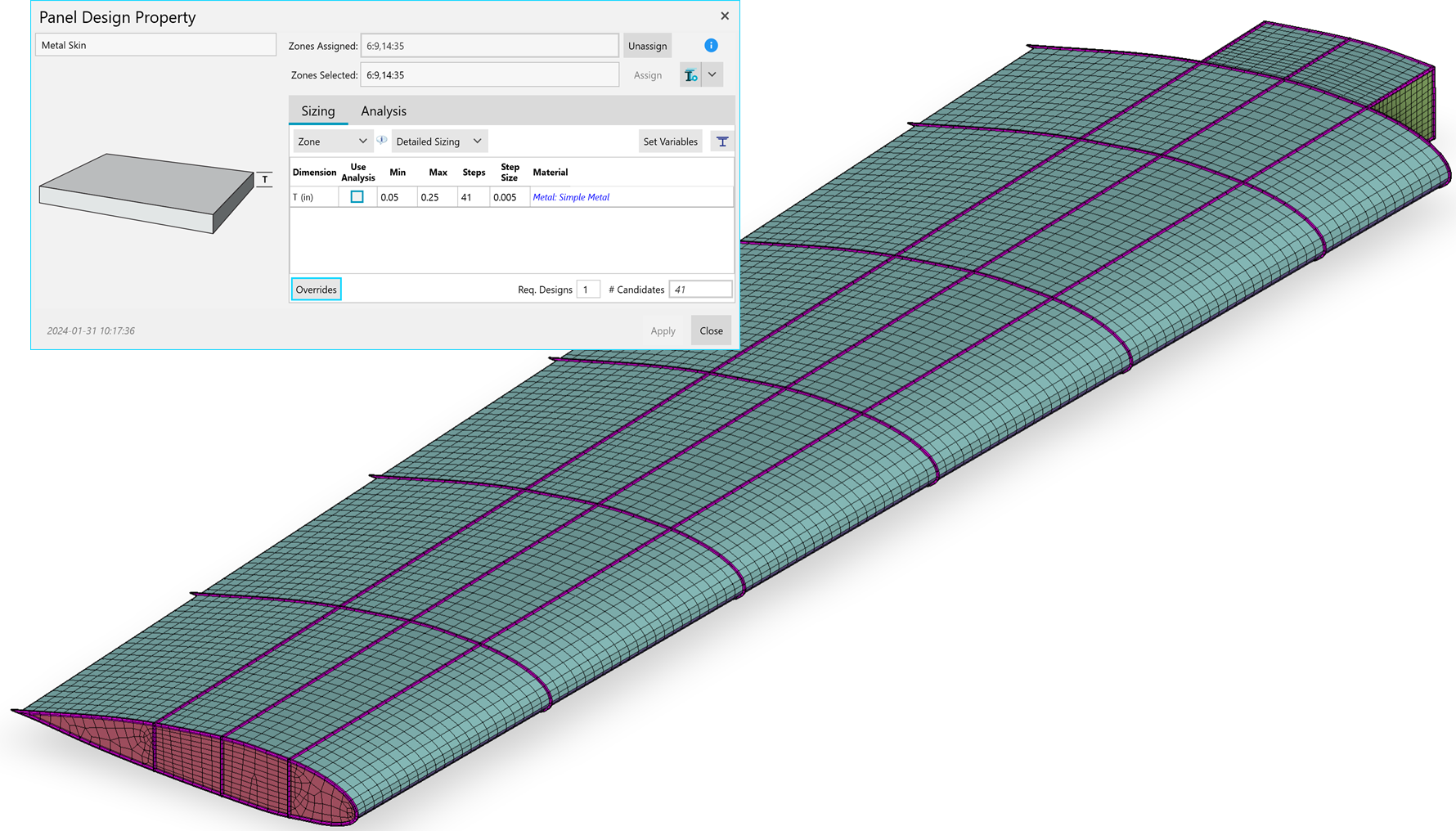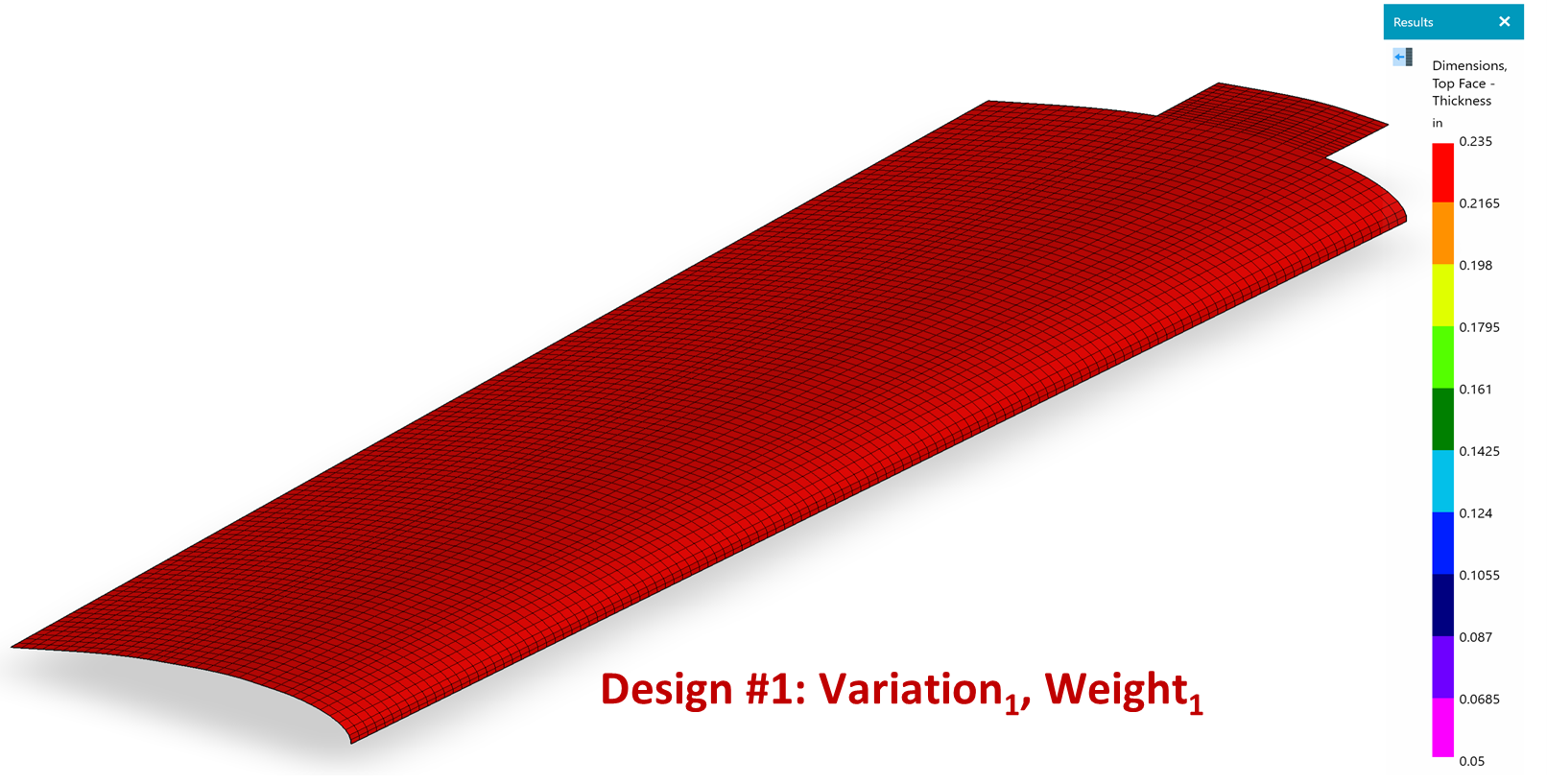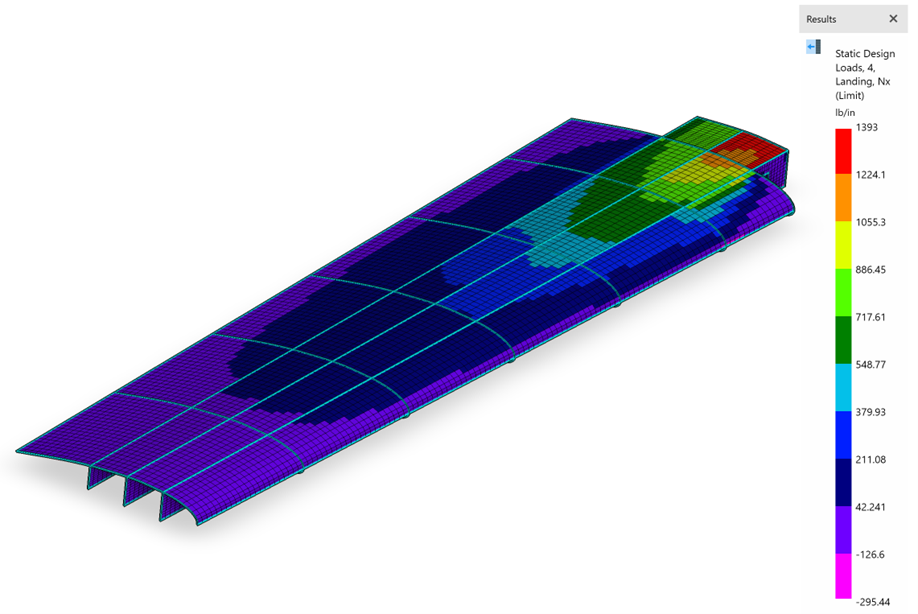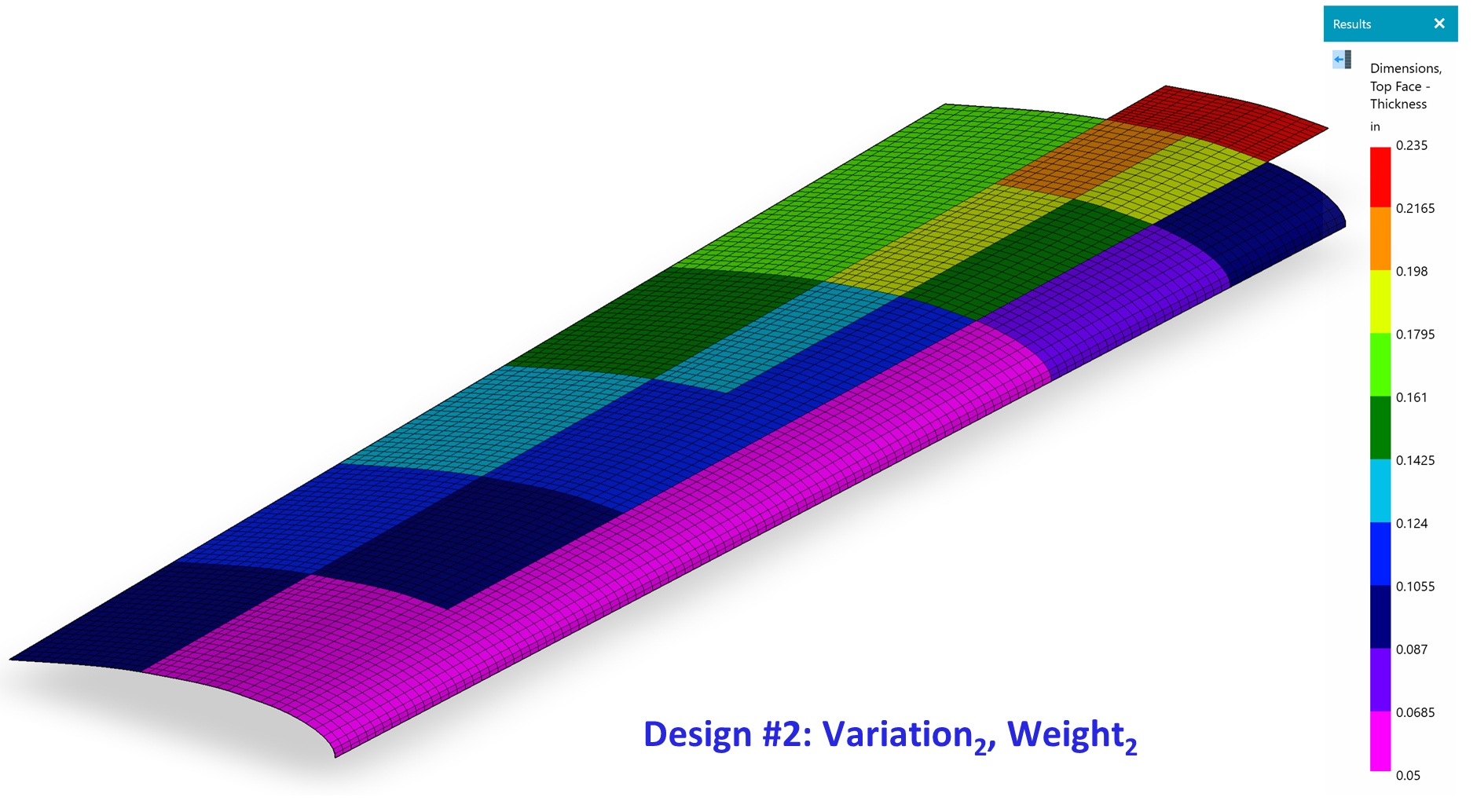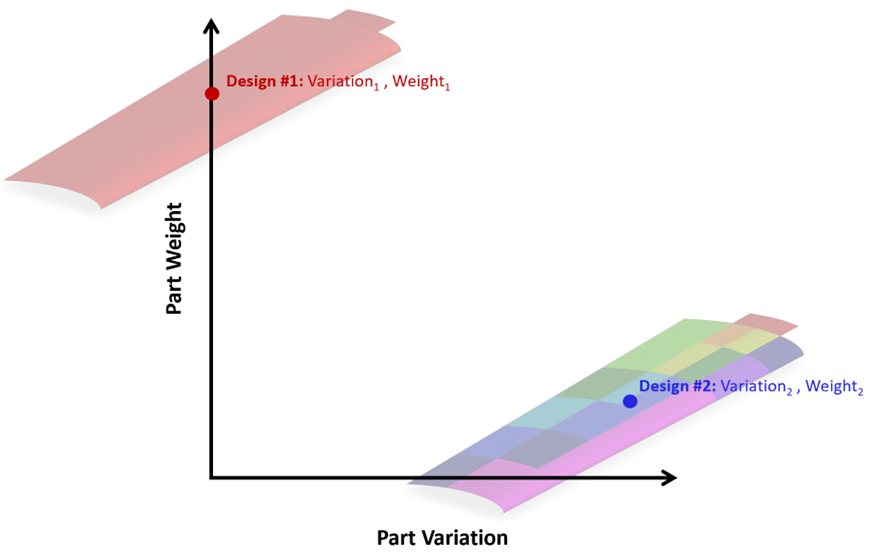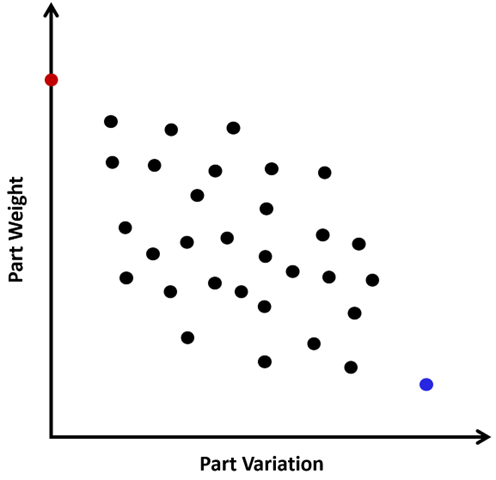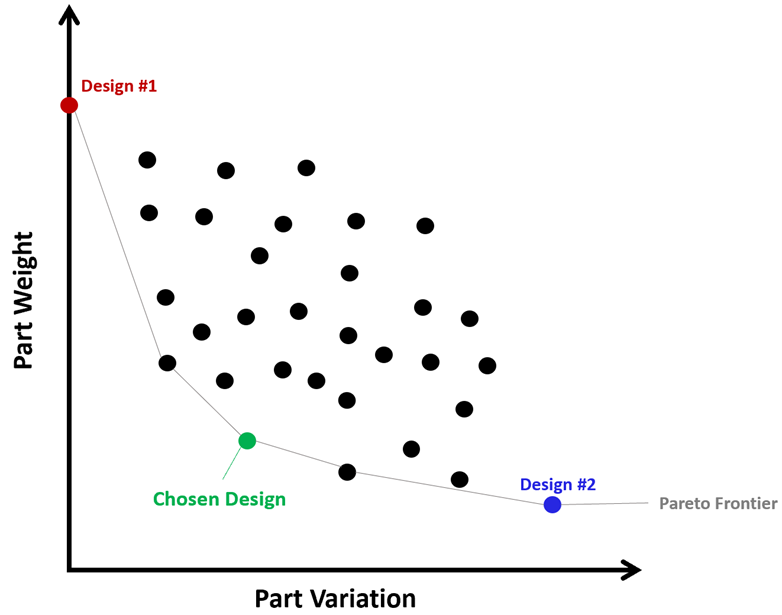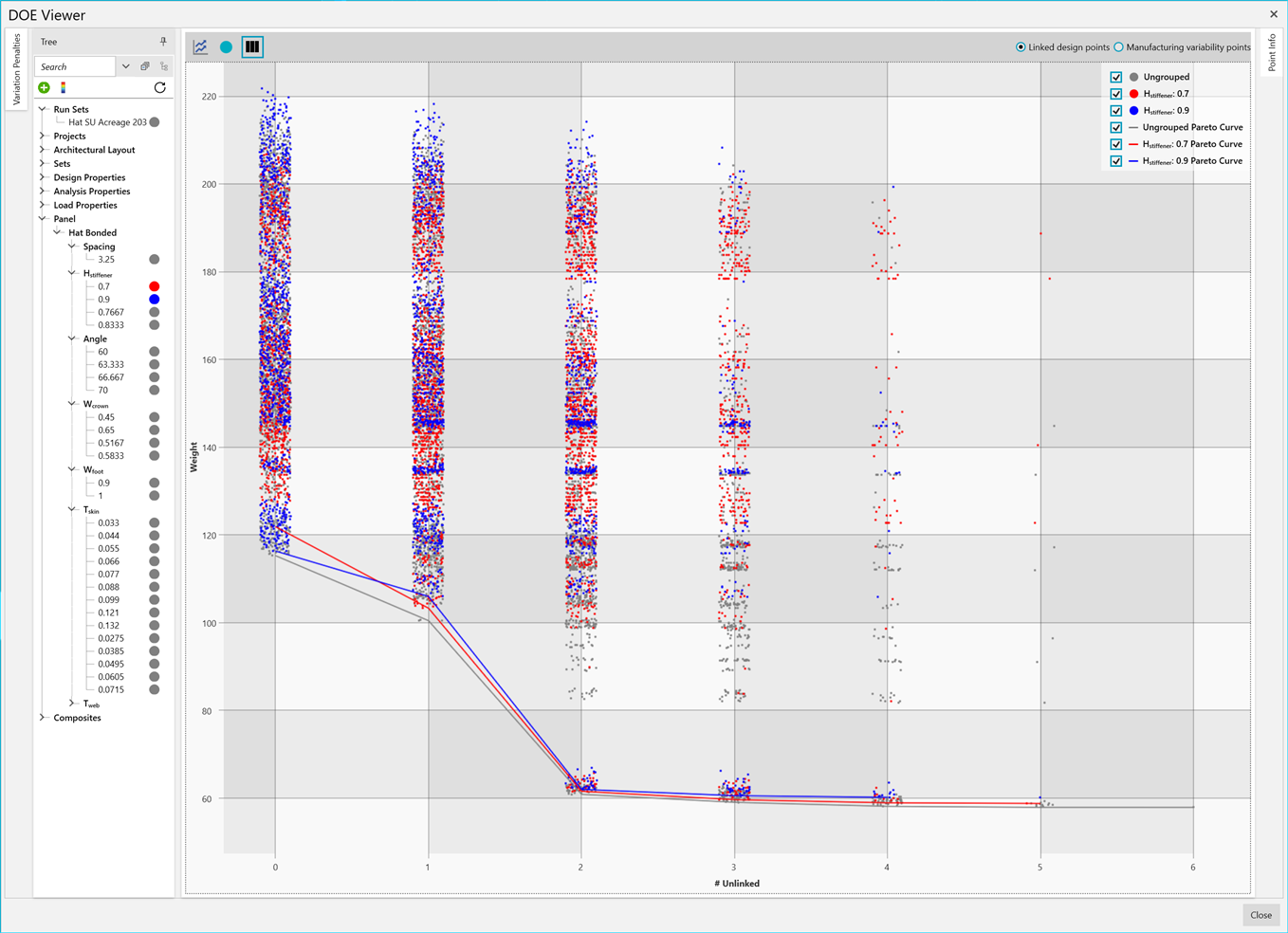HyperXpert: Design Insights
HyperXpert expands the traditional HyperX workflow. It provides access to ALL possible (i.e. positive margin) design options in the design space, and a way to compare those designs with respect to both weight and producibility concurrently, rather than one followed by the other.
Using a full factorial DOE-type approach, this tool systematically varies all cross-sectional variables across a part and organizes the data in terms of both weight and producibility. This allows engineers to quickly compare results, understand trends, and decide the “best” design for themselves.
Design for Producibility
Integrate subjective manufacturability considerations in to the earliest conceptual design phases
Safety in Data
Feel confident in your design choices, knowing you did your due-diligence to understand the entire design space
Instantaneous What Ifs
Quickly understand the benefits and consequences of each decision – with the same speed and interactivity HyperX has always provided
Additional Resources:
DOE Explore
Problem: your engineering team is designing an aircraft structure using industry standard CAD and FEA products, but you have no way to perform automated structural sizing nor margin writing to classical aerospace analysis methods. Because of this your aircraft structure might be 1) over weight, 2) behind schedule, 3) hard to manufacture, with 4) uncertain certification progress and reporting.
Need: a commercial product that automates your company’s design and analysis process and that digitally connects data to your existing software packages. To be used from concept through preliminary design, all the way to final design and part drawing release.
Solution: use HyperX with your FEA and CAD tools to achieve a fully-optimized, manufacturable practical design. Eliminate costly hours of manual calculations and spreadsheets, by using HyperX by the entire engineering team.
Standardize your company’s analyses with verified methods out of the box, or plug in your company’s own proprietary analysis methods. Since the same analysis methods are used from preliminary to final design, there are no surprise negative margins of safety that would detrimentally affect your schedule or cause weight growth.
- Decrease weight by optimizing each panel, beam, and joint; ensuring a lightweight design
- Shortened schedule by reducing design cycle time and engineering labor hours
- Increase producibility by enforcing design rules and sizing to your company’s metal and composite construction fabrication processes
- Certify structures faster by analyzing hundreds of aerospace industry standard failure methods, generating real time stress documentation